Ever looked at a stunning visual effect in a movie and wondered, “How did they do that?”. Chances are, Cinema 4D played a part. This powerful 3D modeling, animation, and rendering software is a favorite among professionals in film, advertising, and game design. But don’t let its industry-standard status intimidate you. Whether you’re a complete novice or have some 3D experience under your belt, this guide will equip you with the knowledge to navigate the exciting world of Cinema 4D.
What Makes Cinema 4D So Special?
Cinema 4D stands out for its user-friendly interface and intuitive workflow. It’s known for its ease of use compared to other professional 3D software, making it a popular choice for beginners. But don’t mistake its approachability for simplicity. Cinema 4D is a powerhouse packed with advanced features, capable of creating everything from photorealistic product visualizations to breathtaking special effects.
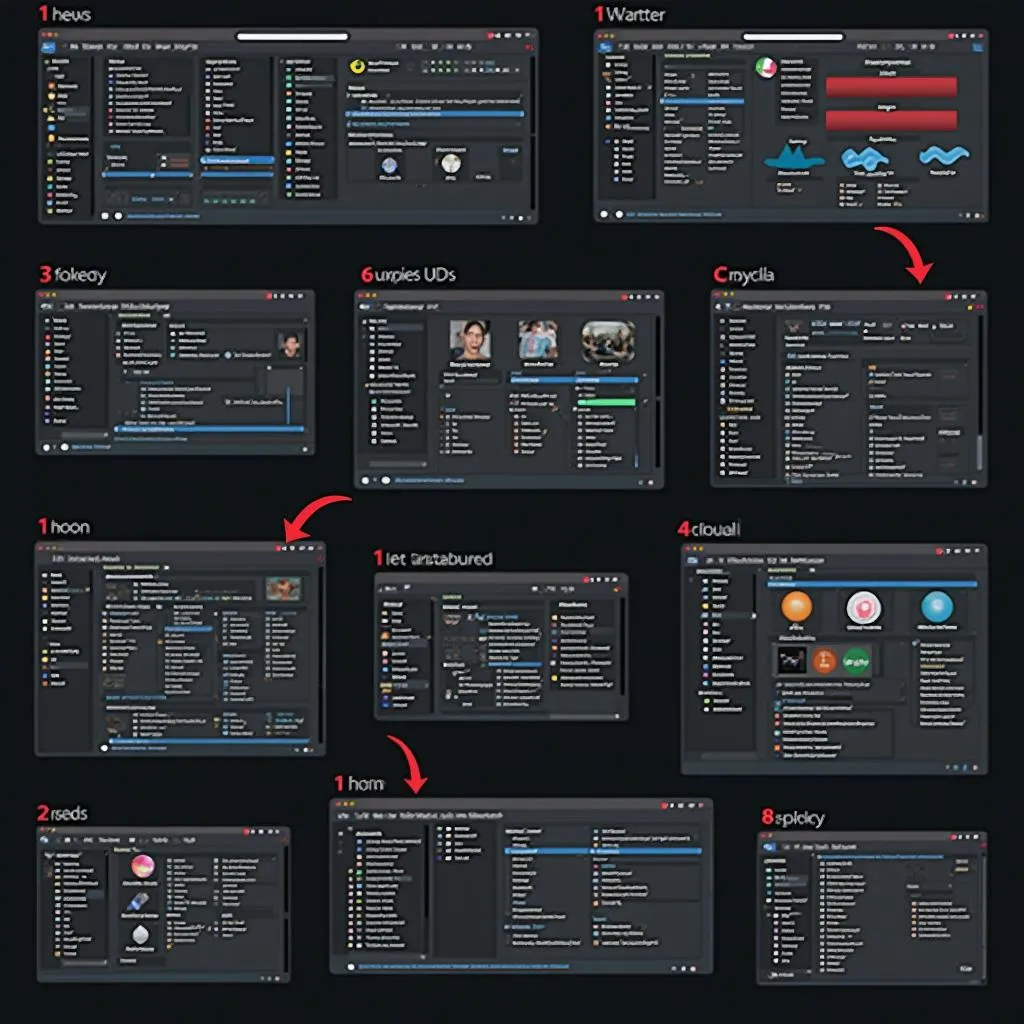 Cinema 4D Interface
Cinema 4D Interface
Unlocking the Power: Key Features of Cinema 4D
- Modeling: Cinema 4D offers a wide range of tools to create and manipulate 3D objects, from basic primitives to complex organic shapes. You can model anything your imagination conjures.
- Animation: Bring your creations to life with Cinema 4D’s robust animation system. Create realistic character animations, dynamic simulations, and captivating motion graphics.
- Materials and Texturing: Give your models the look and feel of reality. Cinema 4D allows you to create realistic materials, apply textures, and adjust lighting to achieve stunning visual fidelity.
- Rendering: Transform your 3D scenes into high-quality images or animations with Cinema 4D’s powerful rendering engine. Choose from a variety of rendering options to achieve the desired aesthetic for your project.
Navigating the Learning Curve: Tips for Beginners
- Start with the Basics: Familiarize yourself with the interface, basic tools, and fundamental concepts like modeling, materials, and animation.
- Explore Online Resources: A wealth of tutorials, courses, and forums dedicated to Cinema 4D are readily available online. Take advantage of these valuable learning tools.
- Practice Makes Perfect: The best way to learn any software is by using it. Start with simple projects and gradually challenge yourself with more complex tasks.
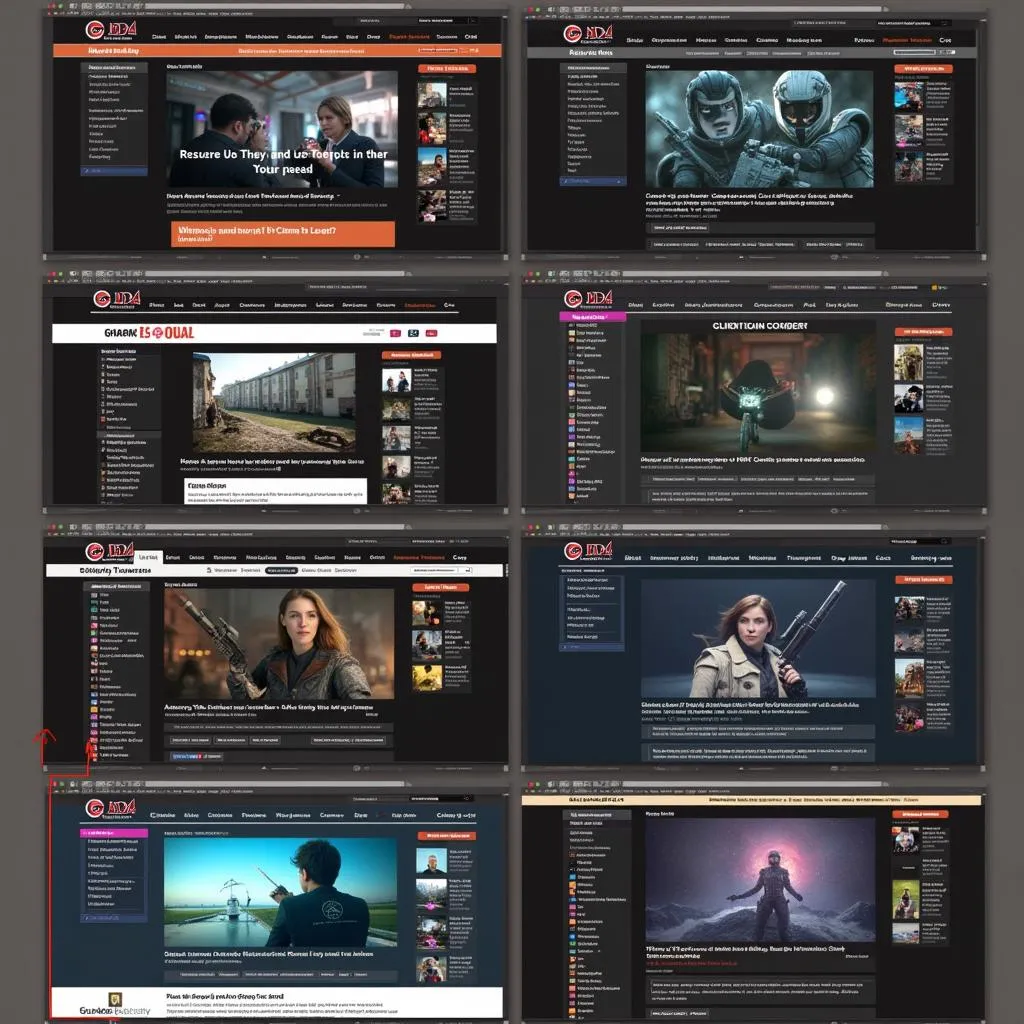 Cinema 4D Online Learning Resources
Cinema 4D Online Learning Resources
Cinema 4D in Action: Real-world Applications
- Film and Visual Effects: Blockbuster movies rely on Cinema 4D for creating stunning visual effects, from realistic creatures to epic explosions.
- Motion Graphics and Advertising: Eye-catching animations and product visualizations for commercials and marketing campaigns often come to life using Cinema 4D.
- Game Development: Game designers leverage Cinema 4D to create detailed 3D models, environments, and animations for video games.
From Hanoi to Hollywood: Pursuing Your Cinema 4D Journey
Just as the bustling streets of Hanoi inspire creativity, Cinema 4D empowers you to bring your artistic visions to life. Whether you’re a student in the vibrant Cau Giay district or a professional in the heart of Hoan Kiem, the possibilities with Cinema 4D are endless.
Need Help Navigating the Exciting World of Travel in Hanoi?
Contact TRAVELCAR today! We offer a range of transportation solutions, including 16-seater, 29-seater, and 45-seater vehicle rentals for all your travel needs. Whether you’re exploring the historic Old Quarter or venturing to the scenic Bat Trang pottery village, we can help you get there comfortably and in style. Call us at 0372960696, email us at [email protected], or visit our office at 260 Cau Giay, Hanoi. Our dedicated team is available 24/7 to assist you.