Ever found yourself staring at a tangled mess of wires, utterly clueless about what’s wrong with your beloved gadget? We’ve all been there! But fear not, my friend, for the solution lies in a humble yet powerful tool: the multimeter. This handy device is like a detective for your electronics, revealing the secrets hidden within those colorful wires.
What is a Multimeter?
A multimeter is an essential tool for anyone working with electronics, from seasoned professionals to curious DIY enthusiasts. It’s a multi-faceted instrument that can measure various electrical properties, acting as a voltmeter, ammeter, and ohmmeter all rolled into one.
What Does a Multimeter Measure?
- Voltage (V): This measures the electrical potential difference between two points in a circuit. Think of it as the “pressure” pushing the electricity through.
- Current (A): This measures the flow of electrical charge through a circuit. Imagine it as the “volume” of electricity flowing.
- Resistance (Ω): This measures the opposition to the flow of current in a circuit. It’s like the “friction” encountered by the electricity.
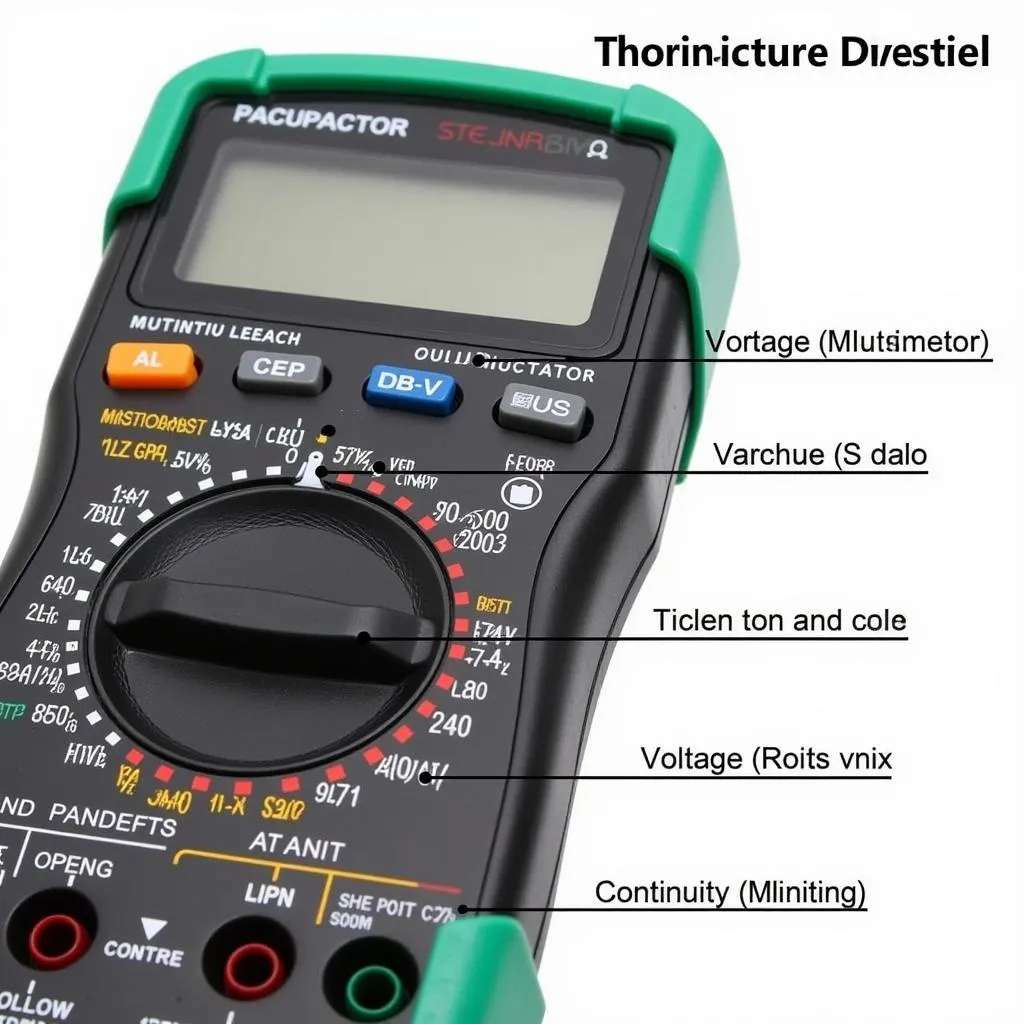 Multimeter Functions
Multimeter Functions
Decoding the Multimeter
Before we embark on our electrifying journey, let’s familiarize ourselves with the multimeter’s dashboard.
- Display: This is where the readings magically appear.
- Selector Knob: This dial allows you to choose the function and measurement range.
- Input Terminals: These are the ports where you connect your test leads. Usually, there’s one black for the common (ground) and a red one for the positive or “hot” lead.
How to Use a Multimeter: Step-by-Step
Now, let’s dive into the heart of the matter. Here’s a step-by-step guide to using a multimeter like a pro:
- Safety First: Disconnect the power from the circuit you’re working on.
- Select the Function: Turn the selector knob to the desired function (voltage, current, or resistance).
- Connect the Test Leads: Connect the black lead to the common terminal and the red lead to the positive terminal.
- Touch the Probes: Touch the probes to the points in the circuit you want to measure.
- Read the Display: The measurement will appear on the display.
Measuring Voltage
- AC or DC: Choose the appropriate setting for your circuit (AC for alternating current, DC for direct current).
- Range: Select a voltage range higher than the expected voltage.
- Connection: Connect the probes in parallel with the component you’re testing.
 Measuring Voltage with a Multimeter
Measuring Voltage with a Multimeter
Measuring Current
- In-Series Connection: Connect the multimeter in series with the component you’re testing.
- Range: Select a current range higher than the expected current.
- Caution: Measuring current incorrectly can damage your multimeter or the circuit.
Measuring Resistance
- Power Off: Ensure the circuit is powered off.
- Range: Select an appropriate resistance range.
- Connection: Connect the probes across the component you’re testing.
Common Multimeter Uses
- Testing Batteries: Determine the remaining life of batteries.
- Checking for Continuity: Identify breaks in a circuit or wire.
- Diagnosing Electrical Problems: Pinpoint faulty components in appliances or electronics.
- Automotive Troubleshooting: Test fuses, switches, and other automotive electrical components.
Multimeter Tips and Tricks
- Start with a higher range: This helps prevent damage to the multimeter.
- Check the probes: Make sure they’re clean and in good condition.
- Zero the meter: This calibrates the meter for accurate readings.
- Use the right function: Using the wrong function can damage the multimeter or provide inaccurate readings.
Choosing the Right Multimeter
There’s a wide variety of multimeters available, from basic models to advanced ones with features like temperature measurement and data logging.
- Analog vs. Digital: Digital multimeters are easier to read and offer more accuracy.
- Auto-Ranging: This feature automatically selects the appropriate measurement range.
- True RMS: This feature is essential for measuring AC voltage and current accurately.
Finding Multimeters in Hanoi
Need a multimeter for your next DIY project? Head to one of the many electronics stores in Hanoi. You’ll find a wide selection at shops on streets like Ly Nam De in Hoan Kiem District, or Nguyen Trai Street in Thanh Xuan District.
Need Help?
If you’re ever unsure about using a multimeter, don’t hesitate to seek assistance from a qualified electrician.
Contact TRAVELCAR
For all your transportation needs in Hanoi, contact TRAVELCAR. We offer a range of vehicles for rent, including 16-seater, 29-seater, and 45-seater buses, perfect for exploring the city or venturing further afield.
Phone: 0372960696
Email: [email protected]
Address: 260 Cau Giay, Hanoi
We have a 24/7 customer service team to assist you with any queries.
Explore More
Want to delve deeper into the world of electronics and DIY projects? Check out our other articles on the TRAVELCAR website, where we cover everything from basic repairs to building your own gadgets.

