Reversing with a backup camera can significantly enhance safety and reduce the risk of accidents. This comprehensive guide offers practical tips and techniques to help you become proficient in utilizing your backup camera effectively, ensuring confident and safe maneuvering in any situation.
Understanding Your Backup Camera System
Before diving into the practicalities, it’s essential to understand how your backup camera works. Most systems activate automatically when you shift into reverse.  Backup Camera Display on Car Dashboard The camera lens, typically located near the rear license plate, transmits a live feed to a display screen usually integrated into your car’s dashboard or rearview mirror. Understanding the limitations of your system, such as blind spots and image distortion, is crucial for safe reversing.
Backup Camera Display on Car Dashboard The camera lens, typically located near the rear license plate, transmits a live feed to a display screen usually integrated into your car’s dashboard or rearview mirror. Understanding the limitations of your system, such as blind spots and image distortion, is crucial for safe reversing.
Basic Reversing Techniques with a Camera
Even with a backup camera, the fundamental principles of reversing remain important. Always check your surroundings before shifting into reverse, including your blind spots. Once the camera is activated, use the guidelines displayed on the screen to help you judge distances and align your vehicle correctly. Remember to steer in the direction you want the rear of your car to go.
Utilizing Camera Guidelines and Distance Markers
Most backup cameras feature guidelines that curve as you turn the steering wheel, indicating the projected path of your vehicle. These visual aids are invaluable for navigating tight spaces and avoiding obstacles. Some systems also include distance markers, which further assist in judging the distance between your car and objects behind you. 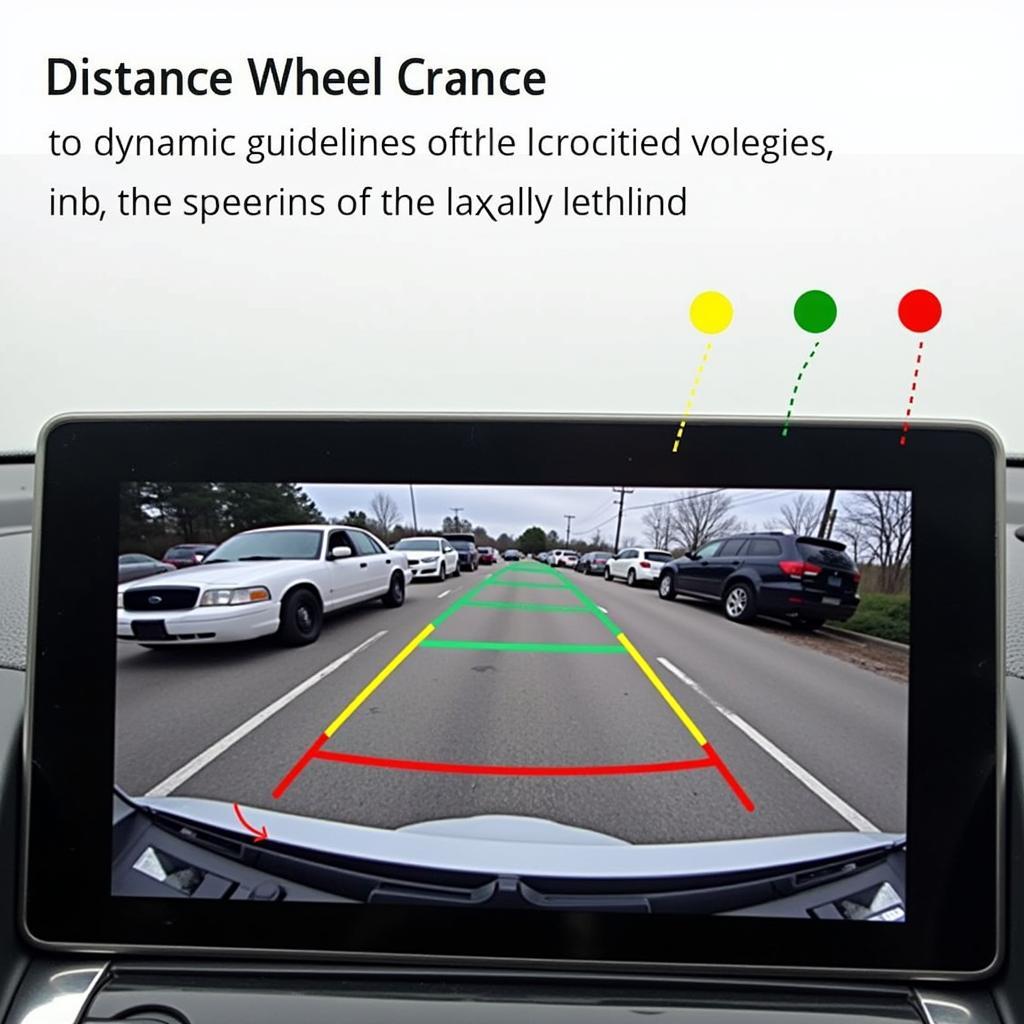 Backup Camera Display Showing Guidelines and Distance Markers
Backup Camera Display Showing Guidelines and Distance Markers
Advanced Reversing Maneuvers
While basic reversing is relatively straightforward, mastering more complex maneuvers requires practice and a thorough understanding of your camera system. Parallel parking, for example, becomes significantly easier with a backup camera, allowing you to precisely align your car within the designated space.
Mastering Parallel Parking with a Camera
Using a backup camera for parallel parking allows for greater precision and reduces the risk of hitting adjacent vehicles. Position your car alongside the vehicle in front of the empty space, signal your intention to park, then check your mirrors and blind spots. Shift into reverse and use the camera display and guidelines to guide your vehicle into the space, adjusting the steering as needed.
Troubleshooting Common Backup Camera Issues
Like any technology, backup cameras can experience occasional issues. A blurry or distorted image could indicate a dirty lens or a connection problem. If the camera fails to activate, check the owner’s manual for troubleshooting tips or consult a qualified technician.
Maintaining Your Backup Camera System
Regular cleaning of the camera lens is essential for maintaining optimal image quality. Use a soft, damp cloth to gently wipe away dirt and debris. Avoid using harsh chemicals or abrasive cleaners, which could damage the lens.
“Keeping your backup camera lens clean is just as important as keeping your windshield clean,” says automotive expert, Michael Davis. “A clear view from your backup camera significantly enhances safety and allows you to maneuver with confidence.”
Enhancing Safety with Additional Features
Many vehicles now offer additional safety features that work in conjunction with the backup camera, such as rear cross-traffic alerts and parking sensors. These systems provide audible and visual warnings of approaching vehicles or obstacles, further reducing the risk of collisions.
“Integrating rear cross-traffic alerts with your backup camera system provides an added layer of safety, especially when reversing out of driveways or parking spaces with limited visibility,” adds Sarah Thompson, a driving instructor with over 20 years of experience.
Conclusion
Reversing with a backup camera is a valuable skill that enhances safety and simplifies parking maneuvers. By understanding your system, practicing regularly, and maintaining your equipment, you can confidently navigate any reversing situation. Remember to always check your surroundings and never rely solely on the camera. Mastering this technology contributes to safer driving for everyone.
FAQ
- How do I clean my backup camera lens?
- What should I do if my backup camera is not working?
- How do I interpret the guidelines on the camera display?
- Are there any blind spots I should be aware of when using a backup camera?
- Can I install a backup camera in an older car?
- What are the benefits of using a backup camera?
- How do rear cross-traffic alerts work with a backup camera?
Situations:
- Difficulty judging distances with the camera.
- Difficulty understanding the trajectory lines.
- Camera malfunctioning (blurred image, no image).
- Difficulty parking in tight spaces, even with the camera.
Other suggested articles:
- Safe driving tips in Hanoi
- Exploring hidden gems of Hanoi with TRAVELCAR
Call to Action: For all your transportation needs in Hanoi, including 16-seater, 29-seater, and 45-seater vehicle rentals, airport transfers, and guided tours, contact TRAVELCAR at 0372960696, email TRAVELCAR[email protected] or visit our office at 260 Cầu Giấy, Hanoi. Our customer service team is available 24/7.
