Clo 3D is revolutionizing the fashion industry, allowing designers to create, visualize, and perfect their garments digitally. This guide will walk you through everything you need to know about this powerful software, from its basic functions to advanced techniques.
Getting Started with Clo 3D: A Beginner’s Perspective
For aspiring fashion designers or seasoned professionals looking to integrate digital design, Clo 3D offers an unparalleled platform. Its realistic 3D garment simulation allows for quick prototyping and reduces the need for physical samples, saving both time and resources. But where do you begin?
Understanding the Interface
The Clo 3D interface can seem daunting at first, but with a little practice, it becomes intuitive. Key areas to familiarize yourself with include the 2D pattern window, the 3D garment window, and the property editor. These are your primary tools for creating and manipulating garments.
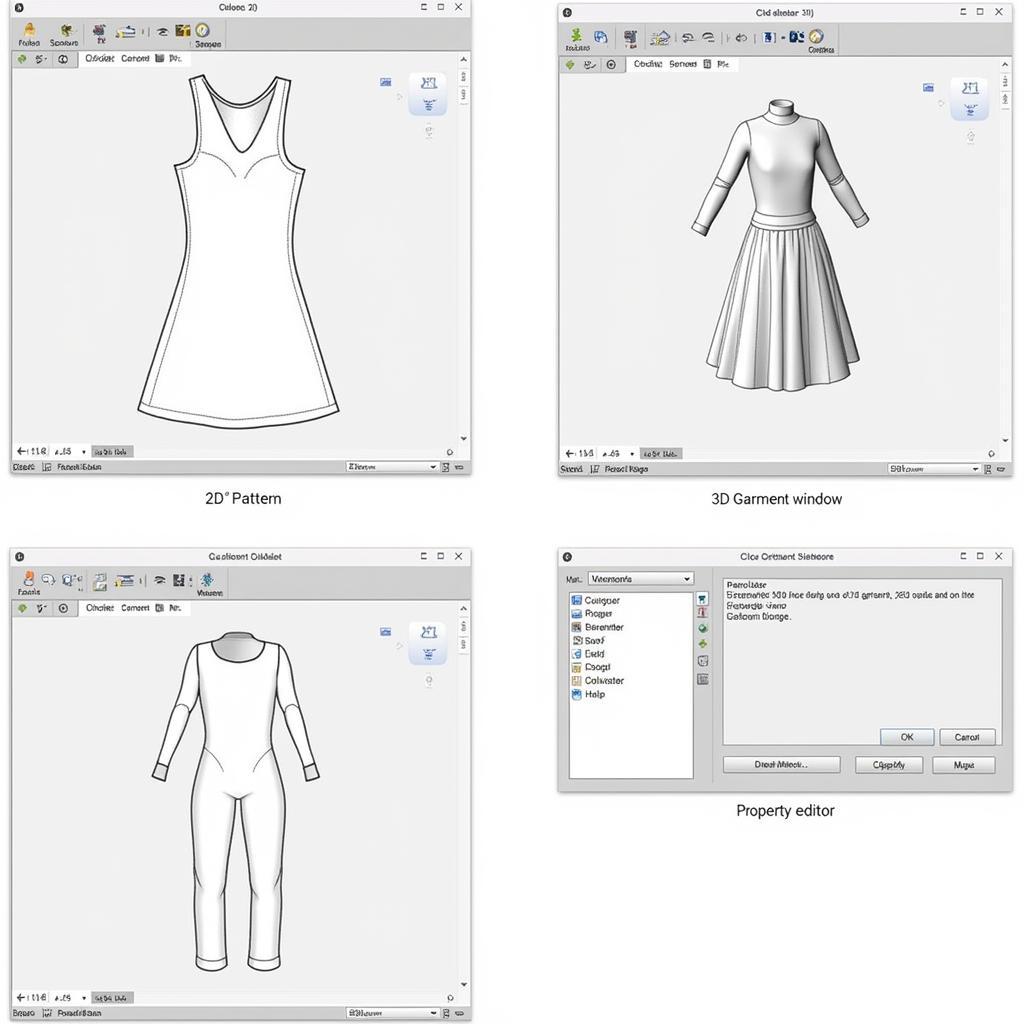 Clo 3D Interface Overview
Clo 3D Interface Overview
Basic Pattern Making in Clo 3D
Begin by creating basic pattern pieces in the 2D window. Clo 3D offers a range of tools for drawing lines, curves, and adding details. You can import existing patterns or create new ones from scratch. Precision is key in this stage as it directly impacts the final garment simulation.
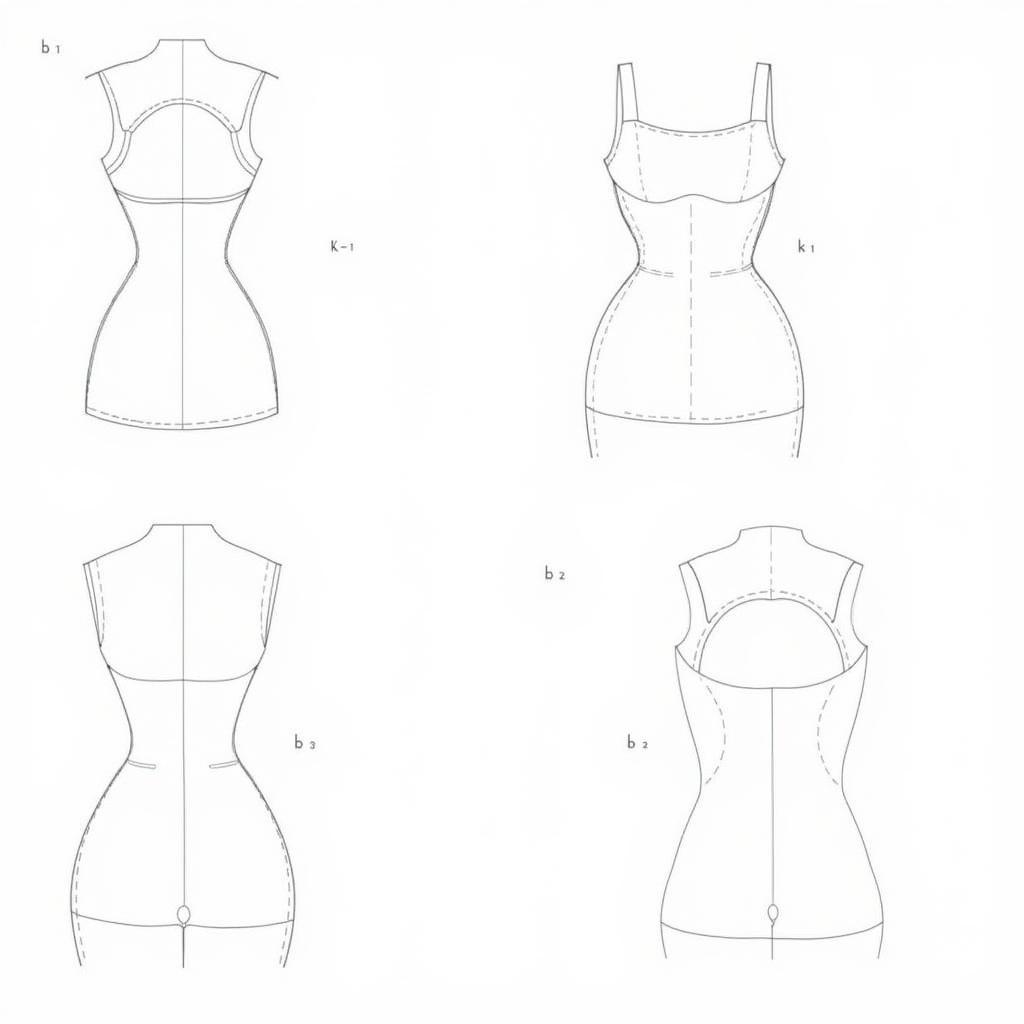 Creating a Basic Pattern in Clo 3D
Creating a Basic Pattern in Clo 3D
Sewing and Simulation
Once your pattern pieces are ready, the magic of Clo 3D begins. Use the sewing tools to connect your pieces, just as you would in real-life garment construction. Then, simulate your garment on a 3D avatar to see how it drapes and fits.
Fabric Properties and Textures
One of the powerful features of Clo 3D is its extensive fabric library. You can choose from a wide range of pre-set fabrics or create your own by adjusting properties like weight, drape, and stretch. Adding textures and prints further enhances the realism of your digital garments.
Advanced Techniques in Clo 3D
Once you’ve mastered the basics, explore the advanced features of Clo 3D to take your designs to the next level.
Avatar Customization and Posing
Customize your avatars to match your target market or create custom poses to showcase your designs in dynamic and realistic ways. This is essential for presentations and marketing materials.
Advanced Sewing Techniques
Explore complex sewing techniques like topstitching, seam allowances, and gathering to achieve realistic garment details. These details add a level of refinement that sets your designs apart.
Integrating with Other Software
Clo 3D seamlessly integrates with other design software, allowing you to incorporate your 3D garments into larger workflows. This is especially valuable for collaborative projects.
 Advanced Sewing in Clo 3D
Advanced Sewing in Clo 3D
Conclusion
Clo 3D offers a powerful and versatile platform for digital garment design. From basic pattern making to advanced simulations and integrations, this software empowers designers to create innovative and realistic garments. Start exploring Clo 3D today and unlock a new world of design possibilities.
FAQ
- What are the system requirements for Clo 3D?
- Is there a free version of Clo 3D available?
- Can I import my existing patterns into Clo 3D?
- What file formats does Clo 3D support?
- Are there online tutorials available for learning Clo 3D?
- How can I get support for Clo 3D?
- What are the benefits of using Clo 3D for fashion design?
For further reading, explore our articles on “Fabric Simulation in Clo 3D” and “Avatar Customization Techniques”.
Need assistance? Contact us at Phone Number: 0372960696, Email: TRAVELCAR[email protected] Or visit us at: 260 Cau Giay, Hanoi. We have a 24/7 customer support team.

