Strava, the social fitness network, has become a staple for athletes and fitness enthusiasts worldwide. Whether you’re a seasoned marathon runner or just starting your fitness journey, this guide will help you navigate Strava, understand its features, and maximize its potential.
Getting Started with Strava: Setting Up Your Profile
First things first, you’ll need to create a Strava account. You can do this via the Strava website or the mobile app. Once registered, personalize your profile by adding a profile picture, bio, and location. This helps other users connect with you and understand your fitness interests. Don’t forget to adjust your privacy settings to control who can see your activities and data.
Recording Your Activities with Strava
Recording your activities on Strava is easy. Use the mobile app to track your runs, rides, swims, or even hikes. The app leverages GPS to capture your route, distance, pace, and elevation gain. If you prefer using a GPS watch or cycling computer, you can easily sync your data with Strava after your workout.
Analyzing Your Performance with Strava
Strava offers powerful analytical tools to help you understand your progress. Analyze your performance metrics, track your improvements over time, and identify areas for development. Dive into detailed data on your pace, heart rate, power output, and cadence. This insight allows you to tailor your training and achieve your fitness goals.
Connecting and Competing with the Strava Community
Strava’s social aspect is a key differentiator. Connect with friends, join clubs, and participate in challenges. Give kudos to others’ achievements and share your own experiences. The community aspect can provide motivation and support throughout your fitness journey. Strava also allows you to compare your performance on specific segments of your route with other users, adding a competitive element to your training.
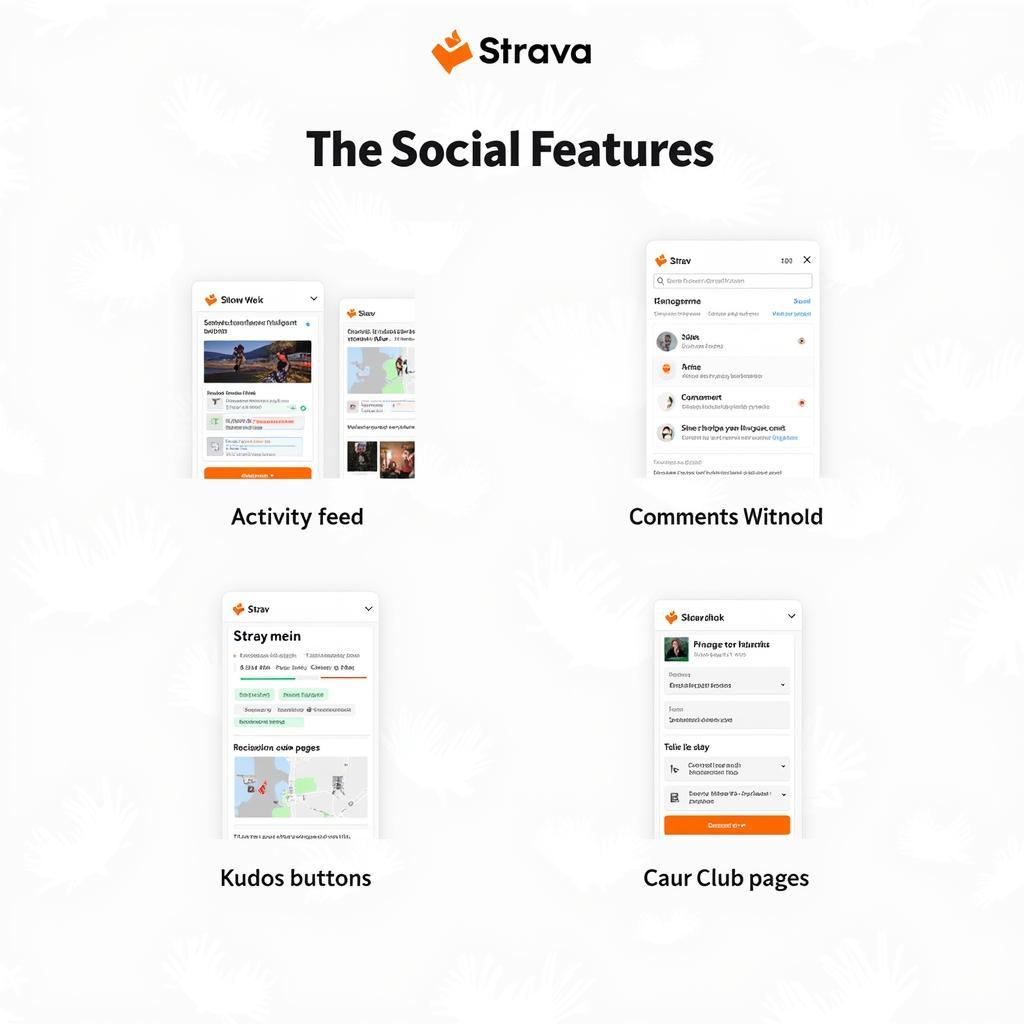 Strava Community Features
Strava Community Features
Exploring Advanced Strava Features: Beacon, Heatmaps, and More
Strava offers a plethora of advanced features, such as Beacon, which allows you to share your real-time location with designated contacts for safety. Explore global heatmaps to discover popular routes and new areas to train. Premium features provide even more in-depth analysis, personalized training plans, and other valuable tools.
What is Strava’s Beacon Feature and How Does it Work?
Beacon allows you to share your real-time location with chosen contacts. This provides peace of mind for you and your loved ones, especially during solo activities.
How Can I Use Strava’s Heatmaps to Find New Routes?
Strava’s global heatmaps visualize activity data worldwide. Use them to identify popular routes, discover new trails, and plan your next adventure.
Utilizing Strava for Coaching and Training
Strava can be a valuable tool for coaches and athletes. Coaches can track their athletes’ progress, provide feedback, and create training plans. Athletes can use Strava to communicate with their coaches, share data, and stay accountable.
Conclusion
Strava is a powerful platform that can enhance your fitness experience. From tracking your workouts to connecting with a global community, Strava provides the tools you need to achieve your goals. Start using Strava today and unlock your full fitness potential.
FAQs
- Is Strava free to use? Yes, Strava offers a free version with core features. A premium subscription unlocks additional tools and analysis.
- Can I use Strava on any device? Yes, Strava is compatible with iOS, Android, and most GPS devices.
- How accurate is Strava’s tracking? Strava’s accuracy depends on GPS signal strength and device capabilities.
- Can I connect Strava to other fitness apps? Yes, Strava integrates with many other fitness apps and platforms.
- How can I protect my privacy on Strava? Adjust your privacy settings to control who can see your activities and data.
- How do I join a club on Strava? Search for clubs based on your interests and request to join.
- What are Strava segments? Segments are sections of road or trail where athletes can compete for the fastest time.
Need help with transportation during your Hanoi adventure? Contact TRAVELCAR at 0372960696, email TRAVELCAR[email protected], or visit us at 260 Cầu Giấy, Hanoi. We offer 16-seater, 29-seater, and 45-seater vehicle rentals for airport transfers, sightseeing tours, and more. Our 24/7 customer service team is always ready to assist you.

