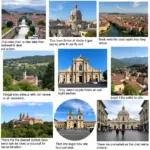Creating an instructional video is easier than you think. Whether you want to teach a skill, explain a concept, or guide users through a process, this guide will provide you with the steps to make a compelling and effective instructional video. From planning and scripting to filming and editing, we’ll cover everything you need to know.
Planning Your Instructional Video
Before you even pick up a camera, careful planning is essential. First, identify your target audience. Who are you making this video for? What is their level of knowledge on the subject? Understanding your audience will help you tailor the content and language of your video. Next, define your learning objectives. What do you want viewers to learn after watching your video? A clear objective will keep your video focused and effective. Lastly, create a detailed outline or storyboard. This will serve as your roadmap throughout the video production process. A good storyboard visually represents each scene, including key visuals, narration, and on-screen text.
Scripting and Preparing Your Content
A well-written script ensures a smooth and engaging video. Start by writing a compelling introduction that grabs the viewer’s attention and clearly states the purpose of the video. Break down the instructions into clear, concise steps. Use simple language and avoid jargon. Remember, your goal is to make the information easily understandable. Consider incorporating visuals like diagrams, animations, or screen recordings to illustrate key points.
Filming Your Instructional Video
Now it’s time to bring your script to life! Choose a suitable filming location with good lighting and minimal background noise. If you’re filming yourself, position the camera at a comfortable angle and maintain eye contact. Use a tripod to keep the camera steady and avoid shaky footage. If demonstrating a process, ensure your actions are clear and easy to follow. Record clear audio. Good audio is crucial for an instructional video. Use a high-quality microphone to capture clear narration and minimize background noise. Film multiple takes to give yourself options during editing.
Editing and Post-Production
Editing is where you polish your video and make it shine. Import your footage into a video editing software. Trim unnecessary clips and arrange the scenes according to your storyboard. Add transitions between scenes to create a smooth flow. Incorporate music, sound effects, and on-screen text to enhance the viewing experience. Don’t overload the video with effects; keep it clean and professional. Export your video in a suitable format and resolution for your intended platform, whether it’s YouTube, Vimeo, or your website.
“A common mistake beginners make is trying to cram too much information into a single video,” says video production expert, Anya Sharma. “It’s better to create shorter, focused videos on specific topics.”
Optimizing and Sharing Your Video
Before sharing your video, optimize it for search engines. Use relevant keywords in the title, description, and tags. Create a compelling thumbnail image that accurately represents the video’s content. Promote your video on social media and other relevant platforms. Encourage viewers to like, comment, and share the video.
Conclusion
Creating an effective instructional video requires planning, scripting, filming, and editing. By following these steps and focusing on clear communication and engaging visuals, you can create videos that effectively teach and inform your audience. Now you’re ready to start making your own how-to videos!
FAQ
- What software can I use to edit my instructional videos?
- What is the ideal length for an instructional video?
- How can I improve the audio quality of my videos?
- What are some tips for creating engaging visuals?
- How can I promote my instructional videos online?
- What are some common mistakes to avoid when making instructional videos?
- How can I get feedback on my videos?
For further assistance, check out our other helpful articles on video production and marketing on our website.
Need more help? Contact us at Phone Number: 0372960696, Email: TRAVELCAR[email protected], or visit our office at 260 Cau Giay, Hanoi. We have a 24/7 customer service team.