Restoring a SQL Server 2008 database is a crucial skill for any database administrator or developer. Whether recovering from a disaster, migrating data, or simply reverting to a previous state, understanding the restore process is essential. This guide will provide a step-by-step approach to restoring SQL Server 2008 databases, covering various methods and best practices.
Different Methods for Restoring SQL Server 2008 Databases
There are several ways to restore a SQL Server 2008 database, each suited for different scenarios. Choosing the right method depends on factors like the type of backup, the recovery model, and the desired recovery point.
Restoring from a Full Backup
This is the most common restore scenario. A full backup contains all the data within the database at a specific point in time. Restoring from a full backup provides a complete recovery.
- Connect to the SQL Server instance. Using SQL Server Management Studio (SSMS), connect to the server where you want to restore the database.
- Right-click on Databases and select Restore Database… This opens the Restore Database dialog.
- Specify the source and destination. Choose the location of your backup file and the name for the restored database.
- Select the restore point. If the backup file contains multiple backups, choose the specific point in time to restore.
- Review and execute. Verify the settings and click OK to start the restore process.
Restoring from a Differential Backup
A differential backup contains only the data that has changed since the last full backup. Restoring a differential backup requires restoring the full backup first, followed by the differential backup. This method minimizes the time required for the restore process.
- Restore the full backup. Follow the steps outlined above for restoring a full backup.
- Restore the differential backup. In the Restore Database dialog, select the differential backup file and ensure the “Restore Database” option is selected.
Restoring from a Transaction Log Backup
Transaction log backups capture all transactions that occur after a full or differential backup. These backups allow for restoring the database to a specific point in time, offering granular recovery.
- Restore the full backup.
- Restore the differential backup (if applicable).
- Restore the transaction log backups. In the Restore Database dialog, select the transaction log backup files and specify the recovery point.
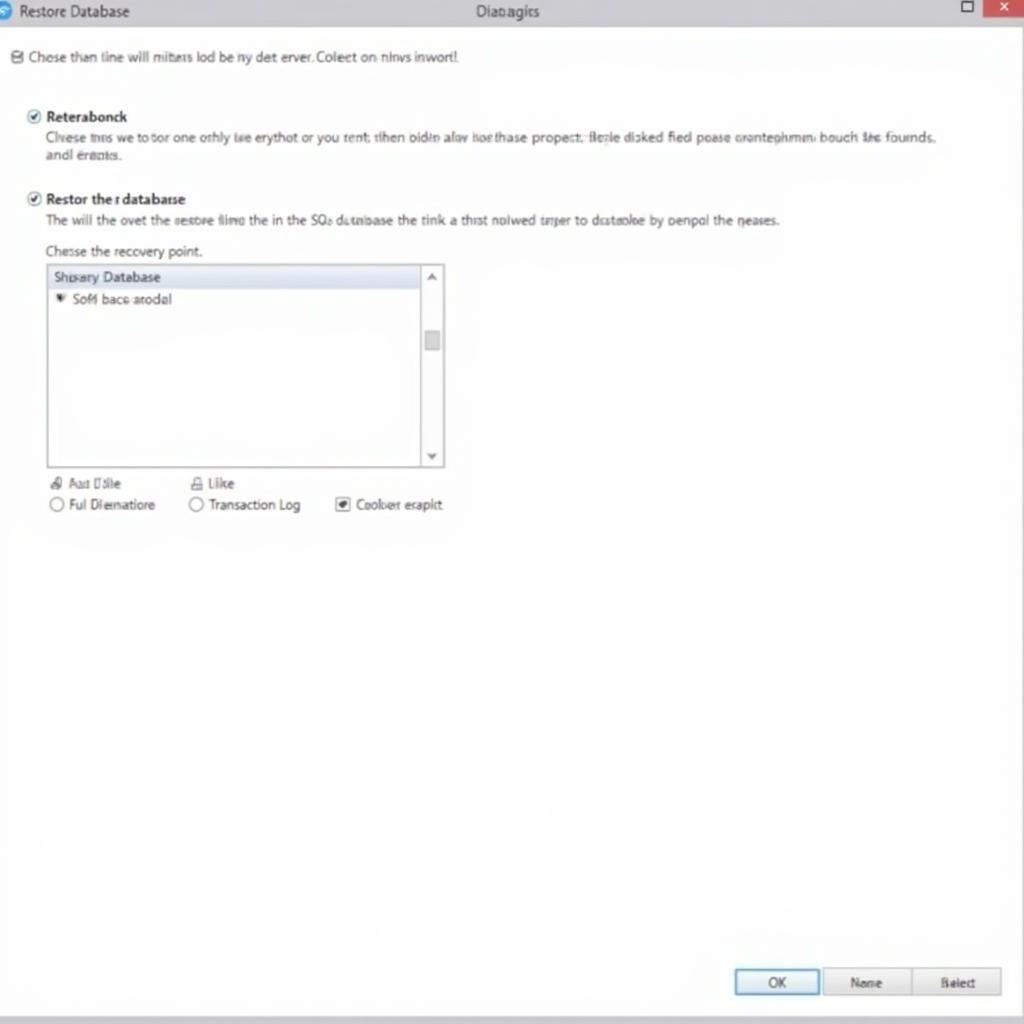 SQL Server 2008 Restore Database Options
SQL Server 2008 Restore Database Options
Best Practices for Restoring SQL Server 2008 Databases
Implementing best practices ensures a smooth and efficient restore process.
- Regular Backups: Schedule regular full, differential, and transaction log backups to minimize data loss.
- Test Restores: Periodically test your backups to verify they are valid and can be restored successfully.
- Secure Backup Storage: Store backups in a secure location, preferably offsite, to protect against data loss due to hardware failure or disaster.
- Document the Restore Process: Create detailed documentation outlining the steps for restoring your databases.
Troubleshooting Common Restore Issues
Several issues can arise during the restore process. Here are some common problems and solutions:
- Insufficient Disk Space: Ensure sufficient disk space is available on the target server.
- Corrupted Backup Files: Verify the integrity of your backup files.
- Permission Issues: Ensure the SQL Server service account has the necessary permissions to access the backup files.
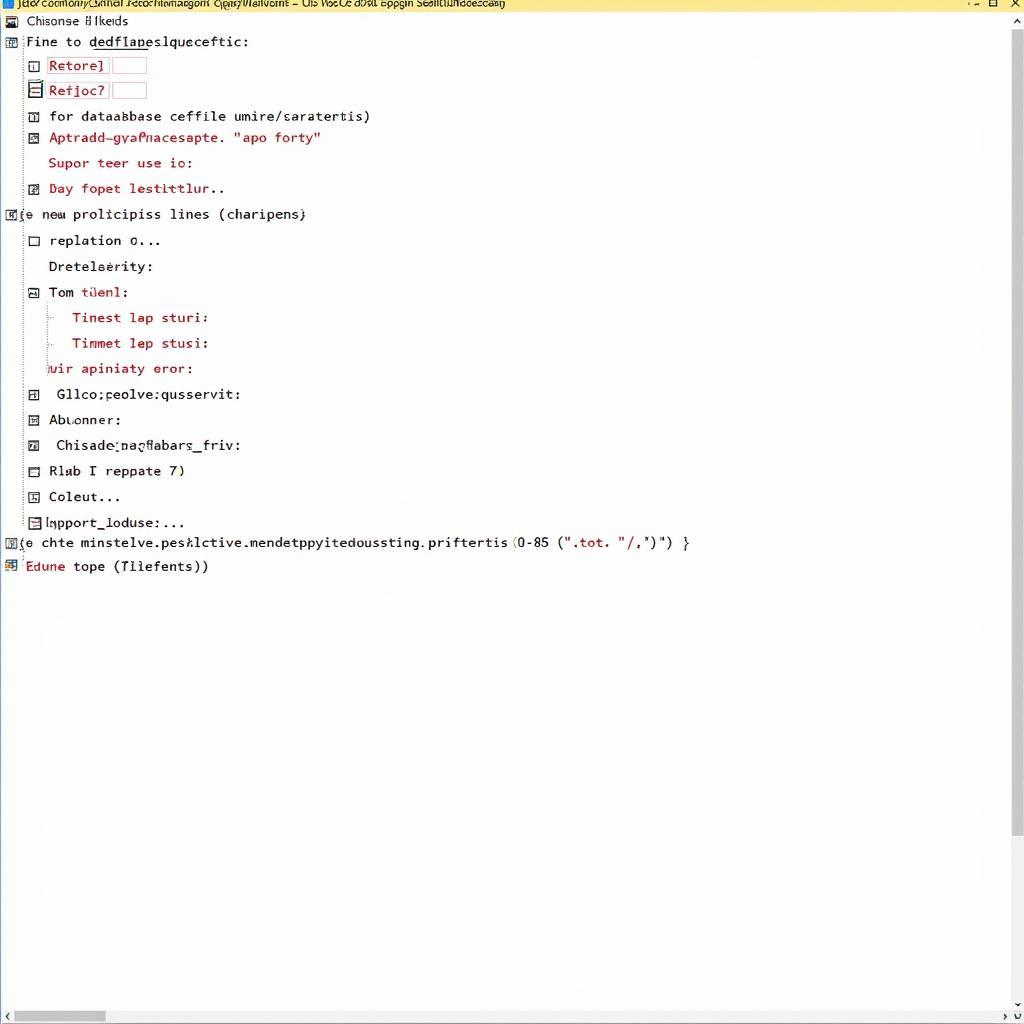 SQL Server 2008 Restore Database Error Messages
SQL Server 2008 Restore Database Error Messages
“Regularly testing your restore procedures is just as important as creating the backups themselves. A backup is useless if you can’t restore it when you need it most.” – David Miller, Senior Database Administrator
Conclusion: Restoring Your SQL Server 2008 Database with Confidence
Restoring SQL Server 2008 databases is a critical aspect of database management. By understanding the various restore methods, best practices, and troubleshooting techniques, you can ensure the availability and integrity of your data. Remember to regularly test your restore procedures to be fully prepared for any eventuality.
FAQ
- What is the difference between a full and differential backup? A full backup copies the entire database, while a differential backup copies only the changes made since the last full backup.
- How often should I perform backups? The frequency of backups depends on your business needs and tolerance for data loss.
- Can I restore a database to a different server? Yes, you can restore a database to a different server, as long as the target server is running a compatible version of SQL Server.
- What is the recovery model? The recovery model determines how transaction logs are managed and affects the restore process.
- How can I verify the integrity of my backups? You can verify the integrity of backups using the
RESTORE VERIFYONLYcommand.
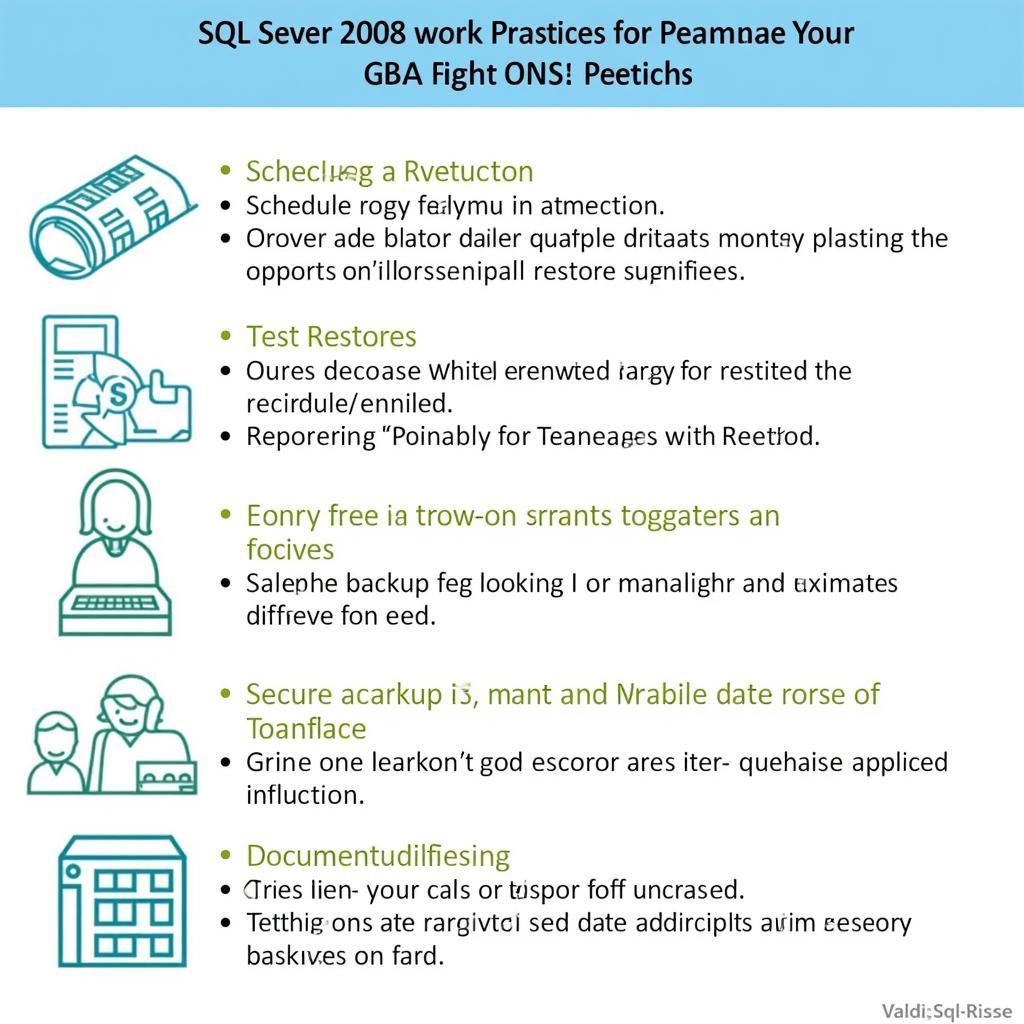 SQL Server 2008 Restore Database Best Practices
SQL Server 2008 Restore Database Best Practices
Need help with SQL Server database restoration or other database management tasks? Contact us at Phone Number: 0372960696, Email: TRAVELCAR[email protected], or visit us at 260 Cau Giay, Hanoi. Our 24/7 customer support team is ready to assist you. We also offer a range of services including 16-seater, 29-seater, and 45-seater vehicle rentals for airport transfers and sightseeing tours. Explore our website for more information on our car rental and tour packages.

