Closing accounting documents is a crucial process for any business, ensuring accurate financial reporting and informed decision-making. This guide will provide a step-by-step approach to closing accounting documents, covering best practices and common challenges.
Understanding the Importance of Closing Accounting Documents
Properly closing accounting documents provides a clear snapshot of a company’s financial performance over a specific period. This is essential for internal analysis, tax reporting, and fulfilling legal obligations. Closing procedures also help identify and rectify errors, preventing discrepancies in future financial statements.
Steps to Close Accounting Documents
- Reconcile Bank Statements: Verify all transactions and ensure they match your internal records. This is a foundational step in ensuring the accuracy of your financial data.
- Adjusting Entries: Make necessary adjustments for accruals, deferrals, and prepayments. These adjustments ensure that revenues and expenses are recognized in the correct accounting period.
- Calculate Depreciation and Amortization: Allocate the cost of assets over their useful life. This accurately reflects the decrease in asset value over time.
- Review Inventory: Conduct a physical inventory count or reconciliation to ensure accuracy and account for any discrepancies. This helps to identify potential losses or theft.
- Close Revenue and Expense Accounts: Transfer the balances of these temporary accounts to the income summary account. This resets the revenue and expense accounts for the next accounting period.
- Close Income Summary Account: Transfer the net income or loss from the income summary account to the retained earnings account. This updates the company’s overall equity.
- Prepare Financial Statements: Generate the income statement, balance sheet, and statement of cash flows. These statements summarize the financial activity and position of the company.
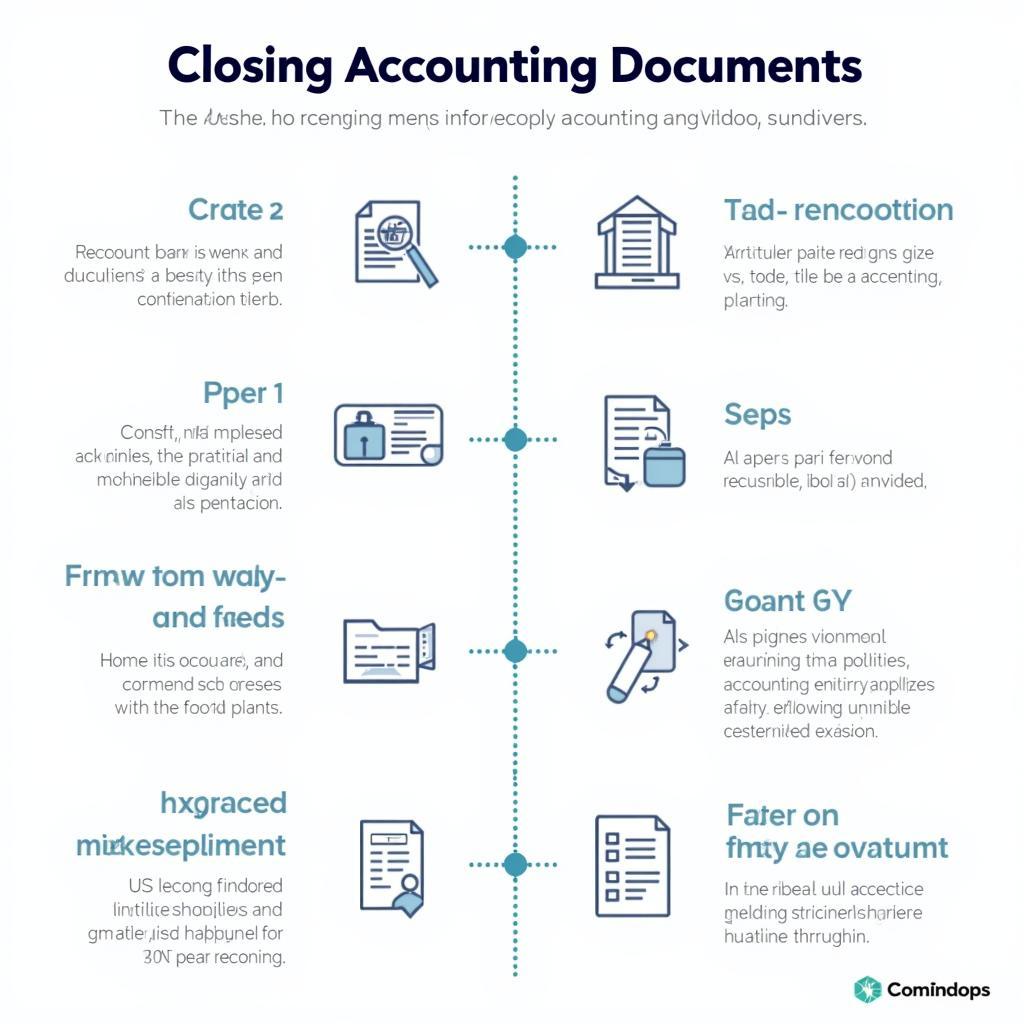 Closing Accounting Documents Process
Closing Accounting Documents Process
Common Challenges and Solutions in Closing Accounting Documents
- Data Entry Errors: Implement robust data validation procedures and double-check entries to minimize errors. Regular training for staff can also significantly reduce data entry mistakes.
- Lack of Documentation: Maintain comprehensive documentation for all transactions. This includes invoices, receipts, and any supporting documentation that justifies the entries.
- Time Constraints: Utilize accounting software and automation tools to streamline the closing process and improve efficiency. This allows for more time to be spent on analysis and review.
 Accounting Software for Closing Documents
Accounting Software for Closing Documents
Tips for Efficient Closing Procedures
- Establish a Closing Checklist: Create a detailed checklist of all tasks involved in the closing process. This ensures that no crucial steps are overlooked.
- Regular Reconciliations: Reconcile bank accounts and other key accounts regularly throughout the accounting period. This helps to catch and resolve discrepancies early on.
- Utilize Cloud-Based Accounting Software: Cloud-based software provides real-time access to data and facilitates collaboration among team members.
“Accurate and timely closing of accounting documents is not just a best practice, it’s a necessity for any business striving for financial transparency and sound decision-making.” – John Smith, CPA, Financial Controller at XYZ Corporation.
 Cloud-Based Accounting Solution
Cloud-Based Accounting Solution
Conclusion
Closing accounting documents accurately and efficiently is vital for the financial health of any business. By following the steps outlined in this guide and addressing potential challenges proactively, businesses can ensure the integrity of their financial reporting and make informed decisions based on reliable data. Properly closing your accounting documents provides a solid foundation for future growth and success.
FAQ
- How often should I close my accounting documents?
- What are the consequences of not closing accounting documents properly?
- What are some common mistakes to avoid during the closing process?
- What are the benefits of using accounting software for closing documents?
- How can I improve the efficiency of my closing process?
- What are some resources available to help me with closing accounting documents?
- How can I ensure the accuracy of my financial data during the closing process?
Need support? Contact us at Phone Number: 0372960696, Email: TRAVELCAR[email protected] or visit our office at 260 Cau Giay, Hanoi. We have a 24/7 customer service team.

