Duplicator is a powerful tool for migrating WordPress websites. This guide will walk you through the entire process, from preparation to final setup, ensuring a smooth and successful website transfer. Whether you’re moving to a new host, creating a staging site, or backing up your website, understanding how to use Duplicator effectively is essential.
Preparing Your WordPress Site for Duplicator
Before diving into the Duplicator process, preparing your WordPress site is crucial. This ensures a clean and efficient migration. Start by deactivating unnecessary plugins. This reduces the size of your backup and minimizes potential conflicts during the migration.  Deactivating unnecessary plugins in the WordPress dashboard
Deactivating unnecessary plugins in the WordPress dashboard
Next, clear your WordPress cache. A clean cache prevents outdated files from being included in the package, ensuring a fresh start on your new server.
Finally, optimize your database. Removing unnecessary data like revisions and spam comments reduces the backup size and improves performance on your new site. This step is especially important for larger websites.
Creating a Duplicator Package
Now that your site is prepped, let’s create the Duplicator package. Install and activate the Duplicator plugin from your WordPress dashboard. Once activated, click on the “Create New” button to start the process. Duplicator will guide you through the package creation wizard.
First, you’ll name your package and select the storage location for the installer and archive files. Typically, these are saved in your website’s root directory. Next, Duplicator scans your site for potential issues. Address any warnings or errors before proceeding. Common issues include large file sizes or database tables.
Once the scan is complete, Duplicator builds the package. This process involves creating an archive of your website’s files and a database snapshot. The duration depends on your website’s size. After the package is built, you’ll see two files: an installer.php file and an archive file (typically a .zip file). Download both files to your computer.
Installing Your WordPress Site with Duplicator
With your Duplicator package downloaded, you’re ready to install your website on the new server. Upload both the installer.php and archive files to the root directory of your new server using an FTP client. 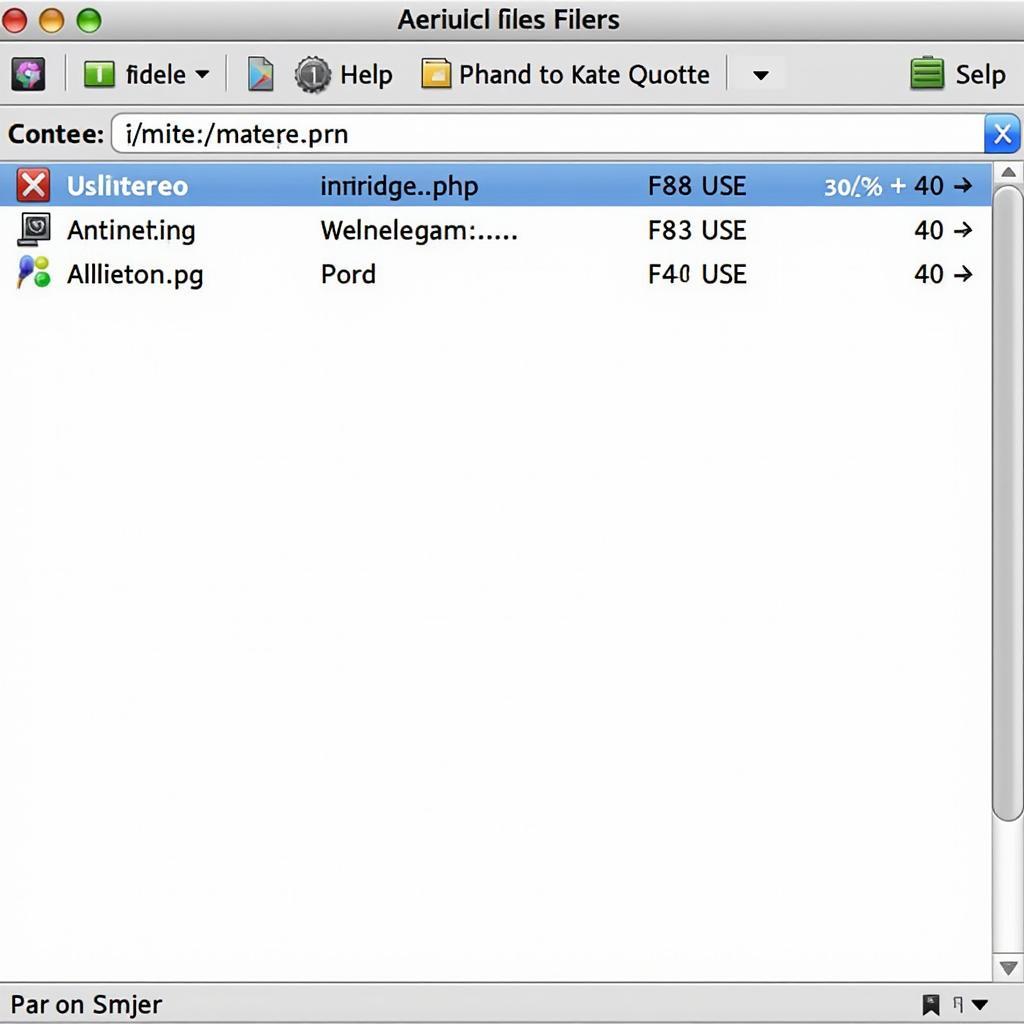 Uploading Duplicator package files via FTP client
Uploading Duplicator package files via FTP client
Next, navigate to your domain followed by /installer.php in your web browser. For instance, if your domain is example.com, you would visit example.com/installer.php. This launches the Duplicator installer. Follow the on-screen instructions. You’ll be prompted to provide your database credentials for the new server, including the database name, username, and password.
Duplicator will then extract the archive file and import the database. Once the installation is complete, you’ll need to update your site’s URL and home URL in the WordPress settings. Finally, test your website thoroughly to ensure everything is working correctly.
Conclusion
Using Duplicator simplifies the process of migrating, backing up, or cloning your WordPress website. By following these steps, you can ensure a smooth and successful transfer, minimizing downtime and potential issues. Remember to always back up your website before making any significant changes. For any assistance, contact us at Phone Number: 0372960696, Email: [email protected], or visit us at 260 Cầu Giấy, Hanoi. Our 24/7 customer support team is always ready to help.
FAQ
- What is Duplicator?
- Why should I use Duplicator?
- What are the prerequisites for using Duplicator?
- How long does the Duplicator process take?
- What if I encounter errors during the installation process?
- Can I use Duplicator to create a staging site?
- Is Duplicator free to use?
Related Articles
- Tips for Optimizing Your WordPress Website for Speed
- Choosing the Right Web Hosting for Your WordPress Site
- Essential WordPress Security Practices
Need help with transportation in Hanoi during your trip? TRAVELCAR offers a variety of vehicle rental options, including 16-seater, 29-seater, and 45-seater buses perfect for group tours. We also provide airport transfers and custom tour packages to explore Hanoi’s hidden gems. Contact us today for more information!

