Have you ever had to cancel a JetBlue flight and wished you could use the credit later? That’s where JetBlue Travel Bank comes in. Imagine this: You’re all set for a weekend getaway to Charleston, South Carolina, to wander down Rainbow Row and savor the city’s rich history. Suddenly, an unexpected storm throws a wrench in your plans, forcing you to cancel your flight. Thankfully, with JetBlue Travel Bank, your travel dreams aren’t dashed. Instead of losing your money, the value of your non-refundable ticket is safely stored in your Travel Bank account, ready to be used for a future JetBlue adventure.
But how exactly do you use this handy feature? This guide will navigate you through the ins and outs of JetBlue Travel Bank, ensuring you can effortlessly book your next trip using your existing travel credits.
What is JetBlue Travel Bank?
JetBlue Travel Bank is a convenient feature that allows you to store travel credits for future use. When you cancel a non-refundable JetBlue flight or make changes to an existing booking that result in a credit, the value is automatically deposited into your Travel Bank account.
How to Access Your JetBlue Travel Bank
Accessing your JetBlue Travel Bank balance is easy:
- Visit the JetBlue Website: Go to jetblue.com and log in to your TrueBlue account.
- Navigate to “Manage Trips”: Once logged in, find the “Manage Trips” section, usually located in the top right corner of the homepage.
- Select “Travel Bank”: Within the “Manage Trips” section, you’ll find a tab labeled “Travel Bank.” Click on it to view your balance and transaction history.
How to Use Your JetBlue Travel Bank for Future Bookings
Ready to book your next adventure using your JetBlue Travel Bank credit? Here’s a step-by-step guide:
- Search for Your Flight: Start by searching for your desired flight on the JetBlue website or mobile app, just like you would for a regular booking.
- Select Your Flight and Proceed to Checkout: Choose your preferred flight and proceed to the checkout page.
- Choose Travel Bank as Your Payment Method: During the payment process, you’ll be presented with various payment options. Select “Travel Bank” as your preferred method.
- Apply Your Credit: If your Travel Bank balance covers the total cost of the booking, you can apply the entire amount. If not, you can choose to pay the remaining balance using another payment method.
Important Things to Know About JetBlue Travel Bank
Here are some essential details to keep in mind when using JetBlue Travel Bank:
- Expiration: JetBlue Travel Bank credits are valid for one year from the date they were issued. Keep track of the expiration dates to avoid losing your credits.
- Transferability: Travel Bank credits are generally non-transferable, meaning you can only use them for your own bookings.
- Combining Credits: You can combine multiple Travel Bank credits to make a single booking.
- Refunds: If you cancel a booking made using Travel Bank credits, the funds will be returned to your Travel Bank account, subject to the original expiration date.
Tips for Maximizing Your JetBlue Travel Bank Credits
Here are some tips to make the most of your Travel Bank credits:
- Set Reminders: Set reminders for the expiration dates of your credits to avoid missing out on using them.
- Check for Deals: Look out for JetBlue sales and promotions, as you can often use your Travel Bank credits in conjunction with these deals.
- Consider Off-Peak Travel: Traveling during off-peak seasons can sometimes result in lower fares, allowing you to stretch your Travel Bank credits further.
Frequently Asked Questions about JetBlue Travel Bank
Q: Can I use my JetBlue Travel Bank credit for baggage fees or other ancillary purchases?
A: No, Travel Bank credits can only be used towards the base fare of a new flight booking.
Q: What happens if my new booking costs less than my Travel Bank balance?
A: The remaining balance will stay in your Travel Bank account for future use.
Q: Can I gift my JetBlue Travel Bank credits to someone else?
A: While Travel Bank credits are non-transferable, some exceptions may apply. It’s best to contact JetBlue directly to inquire about specific circumstances.
Discover More Travel Tips and Resources
For more travel tips, destination guides, and information on maximizing your travel experiences, be sure to visit travelcar.edu.vn. Planning a trip to Cuba? We have a comprehensive guide on how to travel to Cuba from the United States.
JetBlue Travel Bank offers a convenient and flexible way to manage your travel credits, ensuring that unforeseen circumstances don’t derail your travel plans. By following these simple steps and keeping these important details in mind, you can seamlessly use your credits to book your next JetBlue adventure.
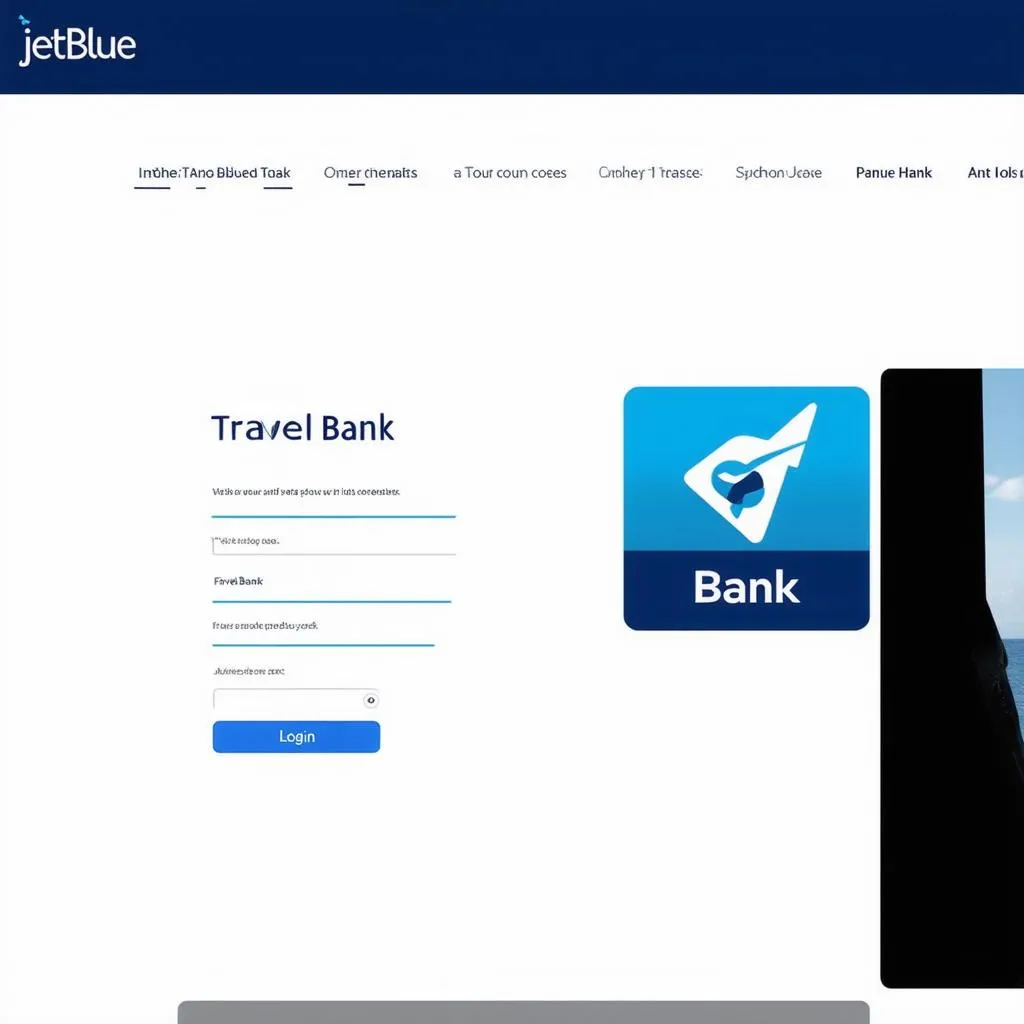 JetBlue Travel Bank Login
JetBlue Travel Bank Login
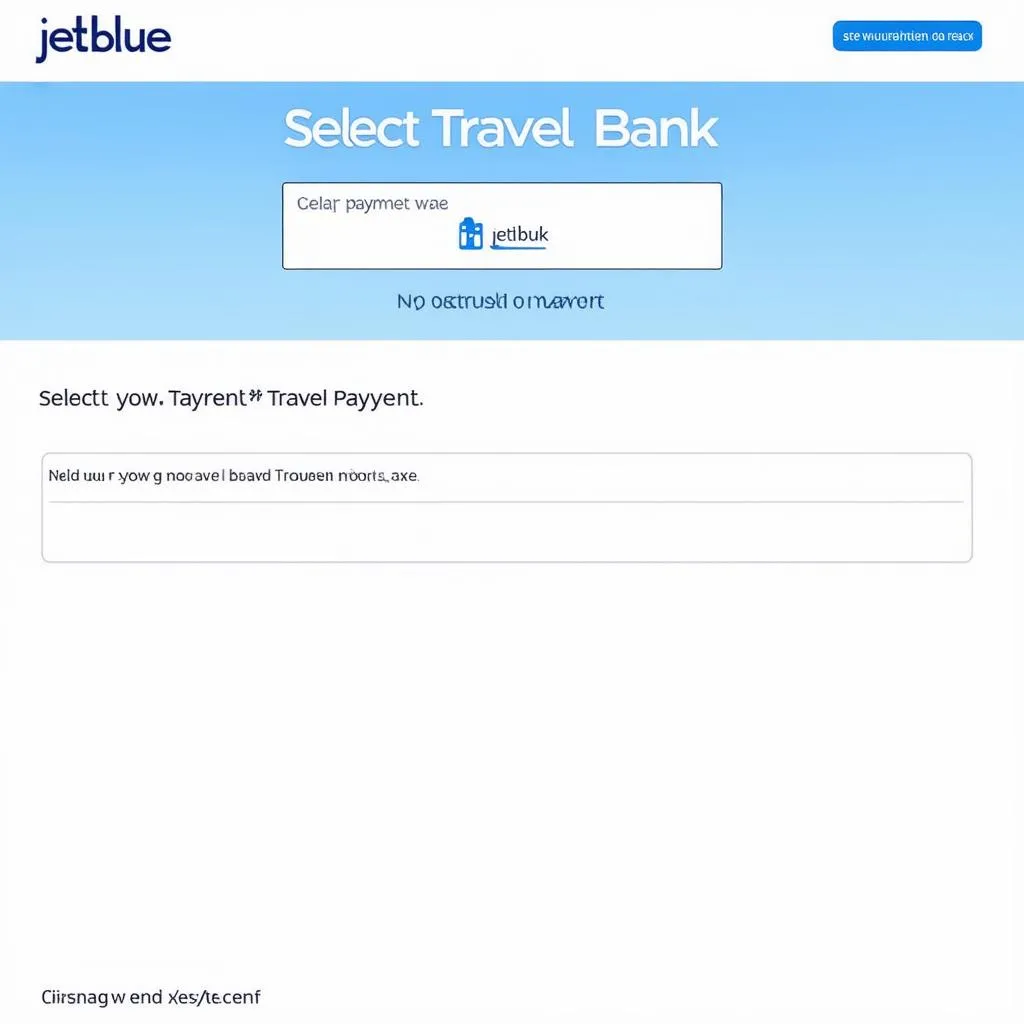 Booking a flight with JetBlue Travel Bank
Booking a flight with JetBlue Travel Bank