Have you ever been on a road trip and wished you could tweak your car’s settings for optimal performance? Picture this: you’re cruising down the Pacific Coast Highway in your Audi A4 B8, the sun is setting, and you want to adjust the ambient lighting for the perfect ambiance. That’s where VCDS comes in.
VCDS, or VAG-COM Diagnostic System, is a powerful software tool that allows you to access and modify the control modules in your Audi. Think of it as the key to unlocking hidden features and customizing your driving experience.
Understanding VCDS and its Potential
At its core, VCDS acts as a bridge between your computer and your Audi’s onboard computer system. With this access, you can:
- Diagnose Issues: Read and clear fault codes, pinpoint the source of warning lights, and troubleshoot problems.
- Customize Settings: Adjust comfort features like automatic locking, lighting preferences, and even enable hidden features you didn’t know existed.
- Monitor Performance: Track real-time data from various sensors, analyze engine performance, and make informed decisions about your car’s health.
VCDS for Your A4 B8: A World of Possibilities
For Audi A4 B8 owners, VCDS opens a world of customization. Here are just a few examples:
- Needle Sweep: Impress your passengers by enabling a dramatic gauge cluster “sweep” on startup.
- Brake Pad Warning Light Adjustment: Fine-tune the sensitivity of your brake pad warning light.
- Convenience Closing/Opening Windows: Control all four windows with a single press of your key fob.
- Hidden Menu Access: Unlock hidden menus in your MMI system to access additional settings and information.
 Audi A4 B8 Vcds Gauge Sweep" width="1024" height="1024">Audi A4 B8 VCDS Gauge Sweep
Audi A4 B8 Vcds Gauge Sweep" width="1024" height="1024">Audi A4 B8 VCDS Gauge Sweep
Planning Your VCDS Journey: Essential Tips
Before you embark on your VCDS adventure, consider these important tips:
- Choose Your Interface Wisely: A genuine Ross-Tech VCDS interface is highly recommended for reliable performance and compatibility.
- Start with Research: Familiarize yourself with your A4 B8’s specific control modules and the available coding options. Online forums and communities dedicated to Audi and VCDS are excellent resources.
- Backup Your Settings: Before making any changes, create a backup of your existing coding to ensure you can revert if needed.
- Proceed with Caution: Modifying your car’s settings can have unintended consequences. Always double-check your coding and proceed with caution.
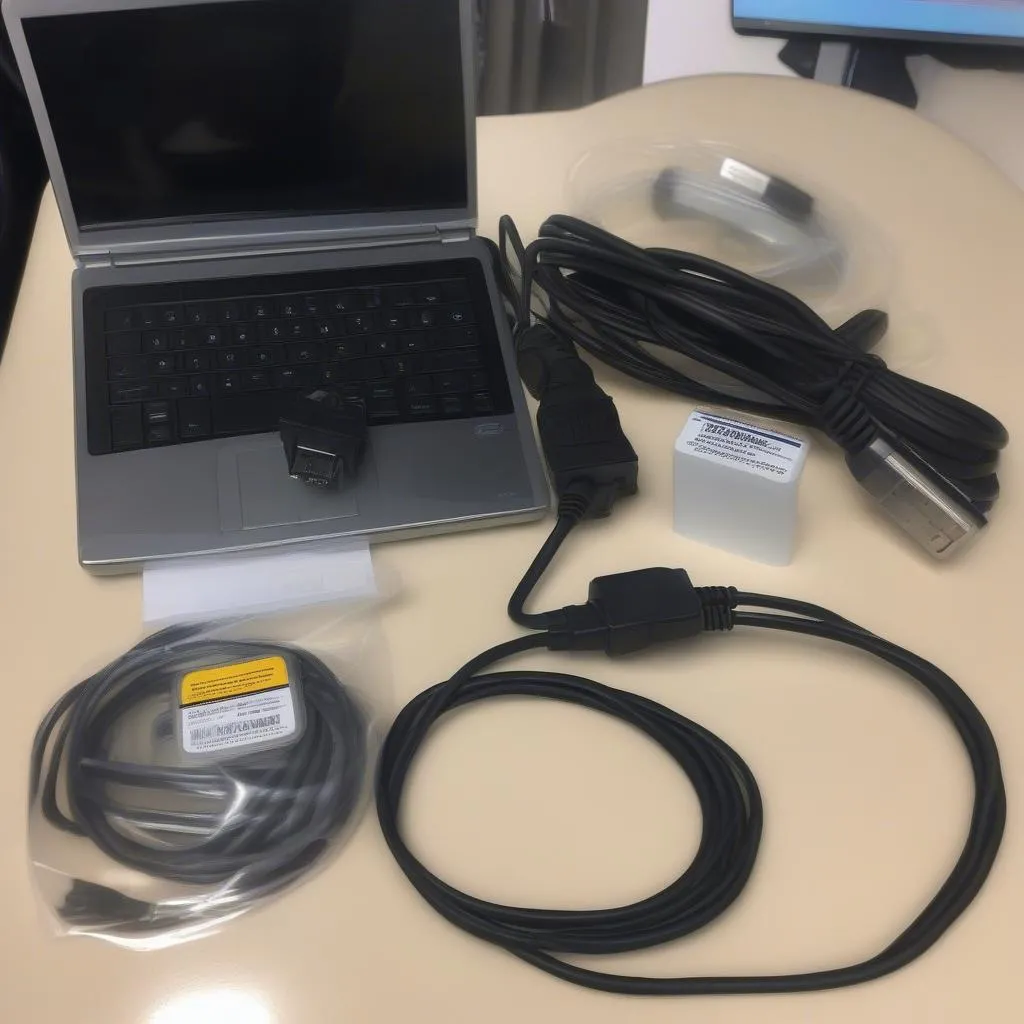 VCDS Interface Cable
VCDS Interface Cable