Ever wished you could keep an eye on your home or business from anywhere in the world? Imagine sipping cà phê sữa đá by Hoan Kiem Lake, knowing your Hanoi haven is secure. That’s the magic of YooSee! This powerful app connects your smartphone or computer to security cameras, providing a live feed and peace of mind. Whether you’re a tech wizard in Cau Giay or a tech novice in Hoan Kiem, this guide will equip you with the knowledge to use YooSee like a pro.
Getting Started with YooSee: It’s Easier Than You Think
Think of YooSee as your virtual window to your property, allowing you to monitor everything remotely. From bustling streets of Ba Dinh to the tranquil lanes of Tay Ho, you’re always connected. Here’s how to get started:
Download and Installation: Head to your app store (App Store for iOS, Play Store for Android) and search for “YooSee.” Download and install the app on your device.
Account Creation: Open the app and follow the on-screen instructions to create an account. You’ll need a valid email address and a secure password.
 YooSee app interface
YooSee app interface
Connecting Your Camera to YooSee: Your Gateway to Peace of Mind
Connecting your camera to YooSee is like building a bridge between your device and your property. Here’s how to do it:
Power Up: Connect your camera to a power source and wait for it to boot up. You should see a blinking LED light indicating it’s ready for connection.
Add Device: Open the YooSee app and tap on the “+” icon to add a new device.
Choose Your Connection: YooSee typically offers two ways to connect:
- Wi-Fi Connection: Choose this if your camera has built-in Wi-Fi. Follow the prompts to enter your Wi-Fi password.
- Sound Wave Configuration: If your camera doesn’t have Wi-Fi, this method uses sound waves to share your Wi-Fi credentials.
QR Code Scan: The app will display a QR code. Point your camera at the code, and YooSee will automatically connect the two.
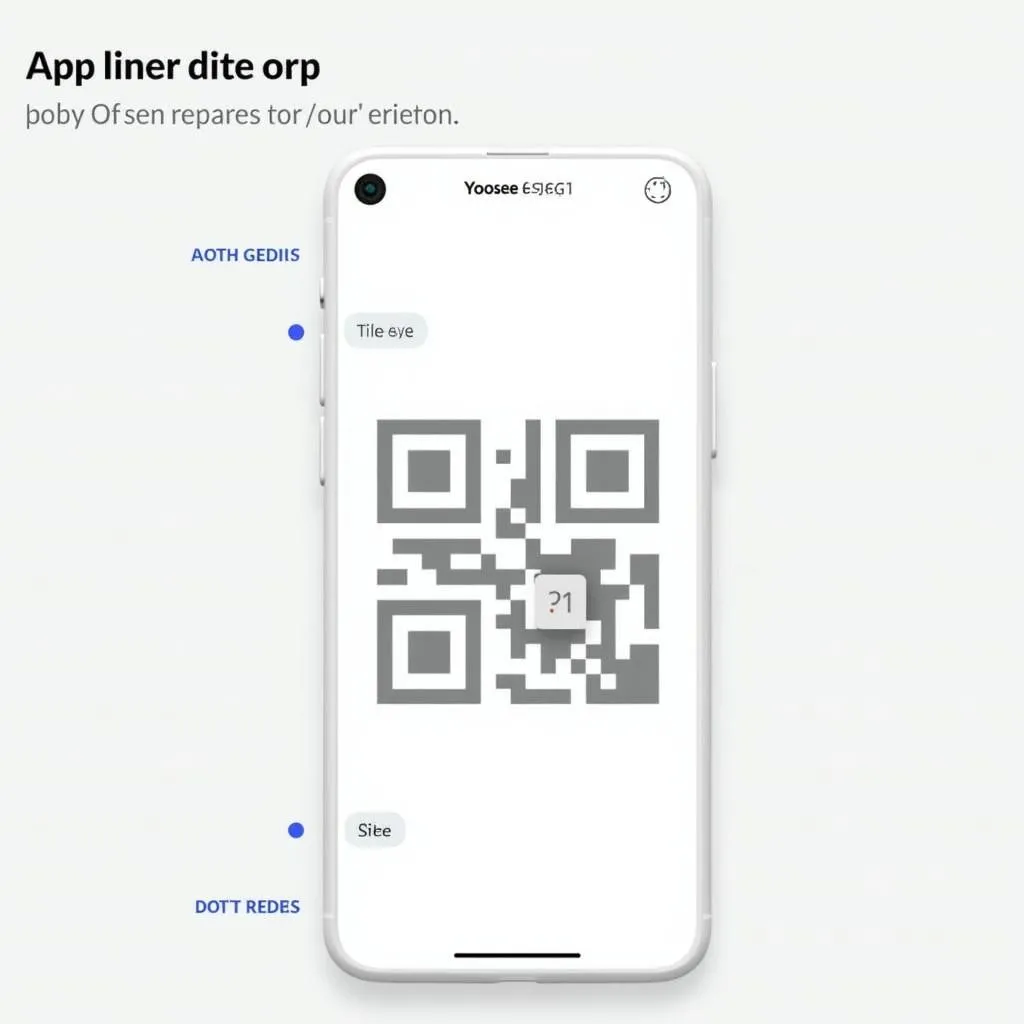 QR code scanning process
QR code scanning process
Exploring YooSee Features: Your Toolkit for Security
YooSee is much more than just a live feed. It’s packed with features that empower you to take control of your security:
- Live View: Keep a watchful eye on your property in real-time.
- Playback: Rewind time and review past recordings, just like scrolling through your favorite memories.
- Motion Detection Alerts: Receive instant notifications on your phone when the camera detects movement.
- Two-Way Audio: Communicate with anyone near the camera – whether it’s greeting a delivery person in Dong Da or deterring a potential intruder in Hai Ba Trung.
- Cloud Storage: Securely store recordings on the cloud, ensuring you never miss a moment, even if your camera is damaged.
YooSee and Travelcar: Your Perfect Hanoi Adventure Awaits
Just like YooSee provides peace of mind for your property, Travelcar offers the same for your Hanoi journey. We provide reliable and comfortable transportation solutions with our fleet of 16-seater, 29-seater, and 45-seater vehicles.
Imagine exploring the ancient temples of Hoan Kiem, experiencing the vibrant nightlife of Tay Ho, or discovering the hidden gems of Ba Dinh – all without the stress of navigating public transportation.
Contact Travelcar at 0372960696, email us at [email protected], or visit our office at 260 Cau Giay, Hanoi, and let us take care of your travel needs.
Ready to Explore Hanoi with Confidence?
YooSee and TRAVELCAR have you covered. With top-notch security and reliable transportation, you’re free to immerse yourself in the beauty and culture of Hanoi. Contact us today, and let’s start planning your unforgettable adventure!