Ever found yourself plugging in a destination on Google Maps, staring at the estimated arrival time, and wondering, “How does it know that?” We’ve all been there, mesmerized by the seemingly magical ability of this digital compass to navigate us through the labyrinthine roads, factoring in everything from traffic jams to toll booths.
Whether you’re a seasoned road tripper planning a cross-country adventure from the bustling streets of New York City to the sun-kissed beaches of Los Angeles, or a city dweller simply trying to gauge your commute time, understanding the inner workings of Google Maps’ time estimations can be surprisingly insightful.
Unmasking the Algorithm: The Science Behind Google Maps’ Predictions
Google Maps’ travel time calculations are a marvel of modern technology, a symphony of data points orchestrated to provide you with the most accurate estimates possible. This isn’t just about calculating distance; it’s about understanding the pulse of the road. Here’s a glimpse into the key factors at play:
1. Historical Traffic Data: Learning from the Past to Predict the Future
Google Maps has an incredible memory. It analyzes vast amounts of historical traffic data, meticulously gathered over time. This includes information about traffic patterns on specific roads at different times of day, days of the week, and even during special events. Imagine it as a giant database of past journeys, collectively whispering secrets about the ebb and flow of traffic.
2. Real-Time Traffic Conditions: The Here and Now
While historical data forms the foundation, Google Maps doesn’t rely on the past alone. It constantly ingests real-time traffic updates from a variety of sources:
- Smartphone GPS Data: Millions of smartphones with Google Maps open act as sensors, feeding anonymous speed and location data back into the system. Think of it as a collective pulse of the road, constantly updating.
- Government Sensors and Traffic Cameras: Data from road sensors, traffic cameras, and even construction reports are factored in, providing up-to-the-minute insights into road closures, accidents, and other unexpected events.
3. Distance and Speed Limits: The Basics Still Matter
Of course, Google Maps also considers the basics: the distance between your starting point and destination, as well as the speed limits of the roads along your route. However, unlike a simple calculator, Google Maps doesn’t assume you’ll always be traveling at the maximum speed limit. It intelligently adjusts based on real-world conditions.
4. Machine Learning: The Brains Behind the Operation
This is where the magic truly happens. Google’s sophisticated machine learning algorithms analyze all of this data – the historical patterns, the real-time updates, the distance, the speed limits – to predict traffic conditions and calculate your estimated travel time. These algorithms are constantly learning and improving, adapting to changing traffic patterns and becoming even more accurate over time.
Beyond the Basics: Additional Factors that Influence Google Maps’ Time Estimates
The beauty of Google Maps lies in its attention to detail. It goes beyond the obvious, factoring in nuances that might escape human consideration:
- Traffic Lights and Stop Signs: Google Maps considers the number and duration of traffic lights and stop signs along your route, adding precious seconds to your estimated time.
- Road Type and Conditions: Is it a highway or a city street? Is the road under construction or known for its potholes? Google Maps takes these factors into account.
- Your Mode of Transportation: Whether you’re driving, walking, biking, or taking public transit, Google Maps tailors its time estimations accordingly.
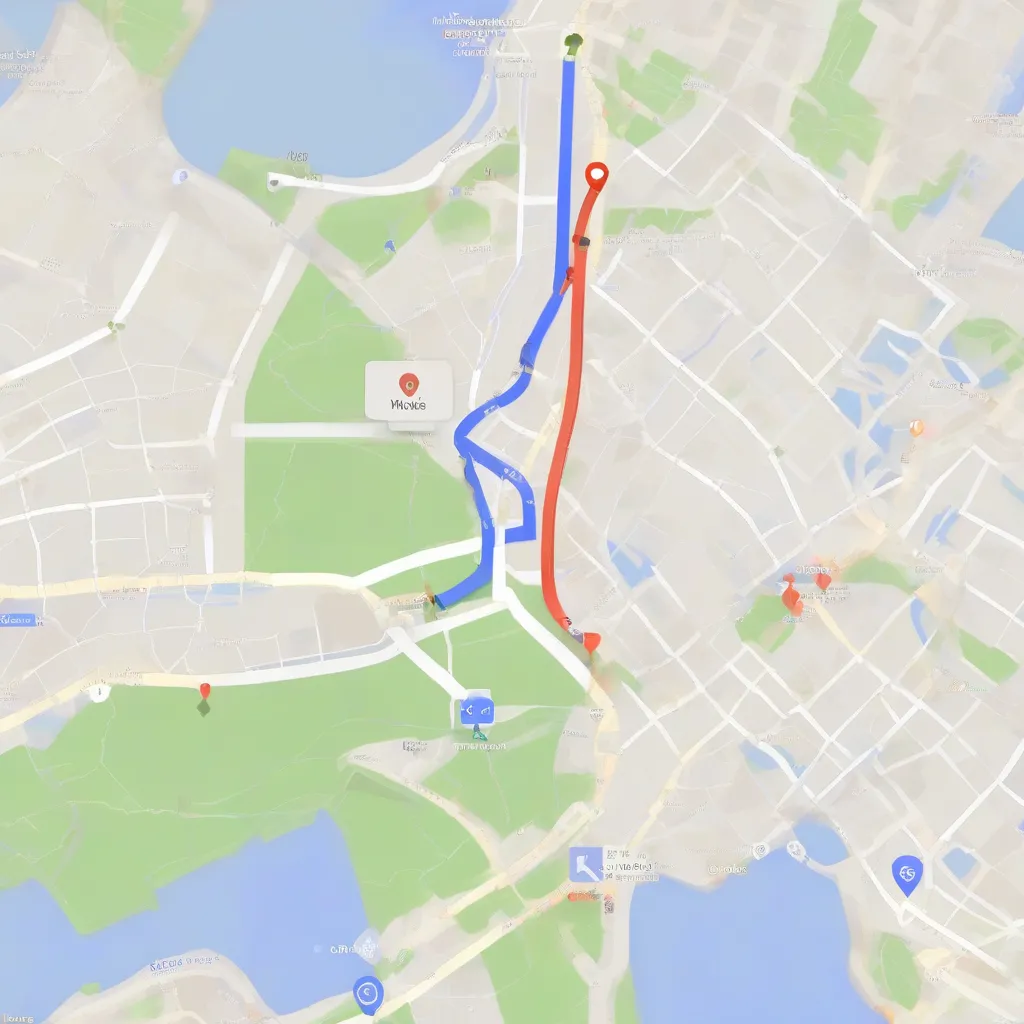 Google Maps Navigation
Google Maps Navigation
Tips for Navigating with Google Maps:
- Check Multiple Routes: Google Maps often suggests multiple routes. Take a moment to compare the estimated travel times and choose the one that best suits your needs.
- Consider Time of Day: Traffic patterns can change dramatically throughout the day. If possible, adjust your departure time to avoid peak hours.
- Embrace the Unexpected: Even with its advanced algorithms, Google Maps can’t predict everything. Be prepared for unexpected delays and factor in some buffer time, especially for important appointments.
- Keep Your App Updated: Regular updates ensure that you’re benefiting from the latest data and algorithm improvements.
Travel with Confidence: The Power of Informed Exploration
“To travel is to discover that everyone is wrong about other countries,” said Aldous Huxley. And what better way to embark on this journey of discovery than with a reliable guide by your side? Google Maps, with its intricate web of data and intelligent predictions, empowers you to explore the world with confidence.
Pro Tip: For insider tips on destinations around the world, from hidden gems to must-see landmarks, be sure to check out the travel resources available on TRAVELCAR.edu.vn.
 Exploring a New City
Exploring a New City
Frequently Asked Questions
Q: How accurate are Google Maps’ travel time estimations?
A: Google Maps’ estimations are remarkably accurate, often within a few minutes of the actual travel time. However, unforeseen circumstances like accidents or severe weather can sometimes impact accuracy.
Q: Can I customize my route preferences on Google Maps?
A: Yes, you can customize your route preferences to avoid tolls, highways, or ferries. This allows you to personalize your journey based on your priorities.
Q: Does Google Maps consider traffic cameras in its calculations?
A: Yes, Google Maps integrates data from traffic cameras to provide real-time updates on traffic conditions, including accidents, congestion, and road closures.
Q: Can I use Google Maps offline?
A: Yes, you can download maps for offline use, which can be particularly helpful when traveling to areas with limited or no internet connectivity.
Conclusion
Google Maps’ ability to calculate travel time is a testament to the power of data, algorithms, and the interconnectedness of the digital age. By understanding how it works, you can use this tool more effectively, planning smarter journeys, and embracing the adventure of exploration with confidence and peace of mind.
