Remember that time you stumbled upon a hidden gem on a whim, and it became the highlight of your trip? Creating a travel map in Google Maps is like that, but for your entire journey. It’s about taking control, adding those must-see attractions like the vibrant Ben Thanh Market in Ho Chi Minh City, and discovering those off-the-beaten-path cafes in the ancient city of Hoi An. This guide will show you how to unlock the full potential of Google Maps and craft a personalized travel itinerary, ensuring your next adventure is one for the books.
Why Create a Travel Map in Google Maps?
Picture this: you’re in a new city, stomach rumbling, and you’re surrounded by restaurants. But which one to choose? With a travel map, your pre-selected culinary haven is just a click away, saving you time and unnecessary hanger pangs. Creating a travel map offers a plethora of benefits:
- Organization is Key: Say goodbye to frantic last-minute searches and hello to a well-structured plan. Your map becomes your personalized travel bible.
- Visualization is Power: See your entire trip laid out visually, allowing you to optimize routes and make the most of your time.
- Collaboration Made Easy: Sharing your map with fellow travelers allows everyone to contribute and stay on the same page. No more “Are we lost?” moments!
Step-by-Step Guide to Creating Your Travel Map
Ready to embark on your mapping adventure? Let’s dive into creating a map that would make even the most seasoned explorer proud:
1. Open Google Maps and Access “Your Places”:
- Sign in to your Google account and navigate to Google Maps.
- Click on the menu button (three horizontal lines) and select “Your Places.”
2. Create a New Map:
- Go to the “Maps” tab and click on “Create Map.”
3. Name and Customize Your Map:
- Give your map a descriptive title, like “Adventure in Vietnam” or “Foodie Tour of Hanoi.”
- Choose different map styles or color schemes to personalize your map further.
4. Add Your Destinations:
- Use the search bar to find locations and click “Add to map” to mark them.
- For specific points of interest within a location, like a particular temple in Bangkok, search for it directly.
5. Categorize with Layers:
- Create separate layers to organize your destinations by categories like “Accommodation,” “Restaurants,” “Activities,” or “Hidden Gems.”
- Use different icons or colors for each layer for easy identification.
6. Plan Your Routes:
- Utilize the directions feature to plan the most efficient routes between your chosen spots.
- Google Maps will even provide estimated travel times, ensuring a smooth journey.
7. Add Notes and Details:
- Click on any marked location to add notes like opening hours, website links, or personal recommendations.
- Include specific details like “Try the Pho Bo” or “Best sunset view in town.”
8. Share and Collaborate:
- Click on the “Share” button to invite others to view or edit your map.
- Collaborate with travel companions to create the ultimate itinerary.
9. Access Your Map Offline:
- Download the map for offline access, ensuring you’re never lost, even without internet connection.
Pro Tips for an Optimized Travel Map:
- Start with a Framework: Before diving into specifics, broadly outline your trip. Do you prioritize cultural experiences, culinary adventures, or outdoor activities? This sets the foundation for your map.
- Embrace the “Want to Go” List: See an intriguing Instagram post about a hidden alleyway in Kyoto? Add it to your map! Even if you don’t visit everything, it builds a comprehensive resource for future trips.
- Prioritize and Pace Yourself: It’s tempting to cram everything in, but a balanced itinerary is key to an enjoyable trip. Consider alternating between high-energy activities and more relaxed experiences.
- Embrace Local Expertise: While planning is crucial, leave room for spontaneity. Don’t hesitate to ask locals for recommendations or deviate from your plan to explore an unexpected gem.
Feng Shui and Your Journey:
In many cultures, travel is seen not just as a physical journey, but also a spiritual one. Feng Shui principles can be applied to enhance your travel experience:
- Direction Matters: According to Feng Shui, different directions are associated with different energies. Consider incorporating destinations that align with your intentions for the trip.
- Balance and Harmony: Strive for a balanced itinerary that combines activity with relaxation, cultural immersion with personal reflection.
- The Power of Water: Water features like fountains or lakes are considered auspicious in Feng Shui. Consider visiting such places to promote positive energy flow.
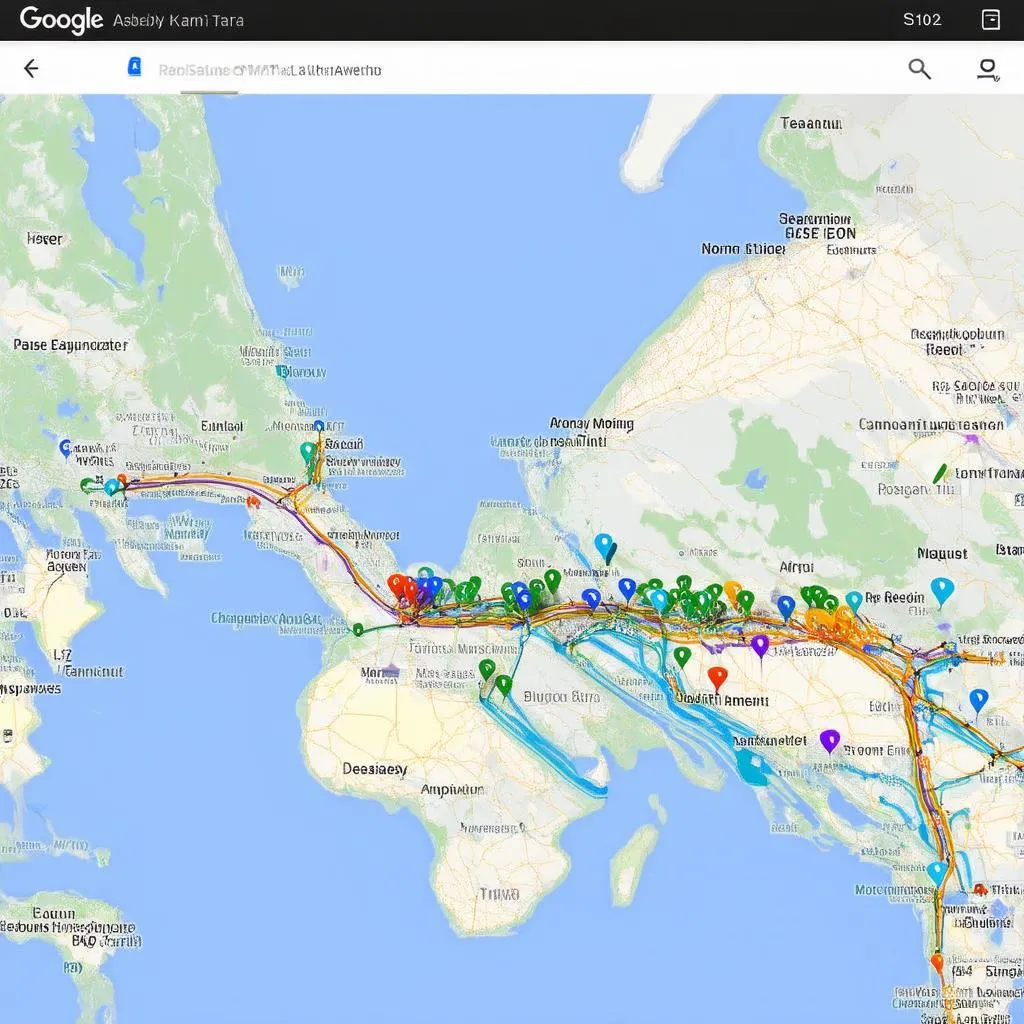 Google Maps Travel Map
Google Maps Travel Map
FAQs About Creating a Travel Map in Google Maps:
Can I create multiple maps for different trips?
Absolutely! Google Maps allows you to create and save multiple maps, ensuring each adventure is meticulously planned.
What if I need to make changes to my map while I’m traveling?
No problem! As long as you have internet access or have downloaded the map for offline use, you can easily edit and update it on the go.
Can I share my map with people who don’t have a Google account?
Yes, you can create a shareable link that allows anyone to view your map, even without a Google account.
Planning Your Next Adventure?
A well-crafted travel map can transform your journey from a series of destinations into a seamless and unforgettable experience. It allows you to take control, explore hidden gems, and make the most of your precious travel time. For more travel tips and inspiration, visit travelcar.edu.vn.
 Planning a Trip with Map
Planning a Trip with Map
Start planning your next adventure today and discover the world, one pin at a time. Safe travels!