Remember that time you spontaneously decided to explore the Amalfi Coast? The excitement of booking flights and hotels, the anticipation of delicious Italian food… Now, imagine if you could bottle that feeling and pair it with meticulous organization. That’s the magic of planning a trip with Excel!
Why Use Excel for Trip Planning?
Before we dive into the “how,” let’s answer the “why.” Why swap colorful travel brochures and handwritten notes for spreadsheets? Here’s the deal:
- Budgeting Bliss: Excel makes tracking expenses a breeze. From gondola rides in Venice to souvenirs from a Parisian flea market, you’ll know exactly where your money is going.
- Itinerary Powerhouse: Imagine a day-by-day, even hour-by-hour, breakdown of your trip, complete with flight details, hotel addresses, and restaurant reservations. Excel can make it happen.
- Collaboration King: Sharing your itinerary with travel buddies? No more endless email chains! Excel allows for easy collaboration and keeps everyone on the same page.
How to Make a Travel Plan in Excel: A Step-by-Step Guide
Ready to become an Excel travel planning guru? Let’s go!
1. Choose Your Adventure
First things first, where are we headed? Whether it’s a weekend getaway to Napa Valley or a month-long backpacking adventure through Southeast Asia, define your destination and travel dates.
2. Create Your Master Spreadsheet
Open up a blank Excel sheet and get ready to work your magic:
- Sheet 1: Itinerary: This will be your daily breakdown. Columns could include: Date, Time, Activity, Location, Address, Contact Information, Notes, and Budget.
- Sheet 2: Accommodation: Keep all your hotel or Airbnb details in one place: Name, Address, Contact Information, Booking Confirmation, Check-in/Check-out Dates, Cost, and Notes.
- Sheet 3: Transportation: Track flights, train rides, rental cars, and even that charming gondola ride. Columns: Date, Time, From, To, Carrier/Provider, Booking Confirmation, Cost, and Notes.
- Sheet 4: Budget: This is where the real magic happens! Create categories like Accommodation, Transportation, Food, Activities, Souvenirs, and Emergency Funds. Track your spending and stay within budget.
3. Populate Your Spreadsheet
Now, for the fun part! Fill in your spreadsheet with all your travel details. Use online booking platforms, travel blogs, and of course, travelcar.edu.vn for inspiration and information.
Pro Tip: Use the “Notes” column to add those quirky little details that make your trip unique, like the name of that hidden gem of a cafe a local recommended or the best spot to snap a photo of the Eiffel Tower.
4. Excel Formulas: Your Budgeting Best Friend
Here’s where Excel truly shines! Use formulas to calculate costs, track spending, and make sure you’re staying on budget. For example:
- Total Spent: =SUM(range) (replace “range” with the cells containing your expenses)
- Remaining Budget: =Total Budget – Total Spent
5. Visualize Your Trip with Conditional Formatting
Want to see your dream trip come to life in color-coded glory? Use conditional formatting to highlight specific dates, budget categories, or even prioritize must-do activities.
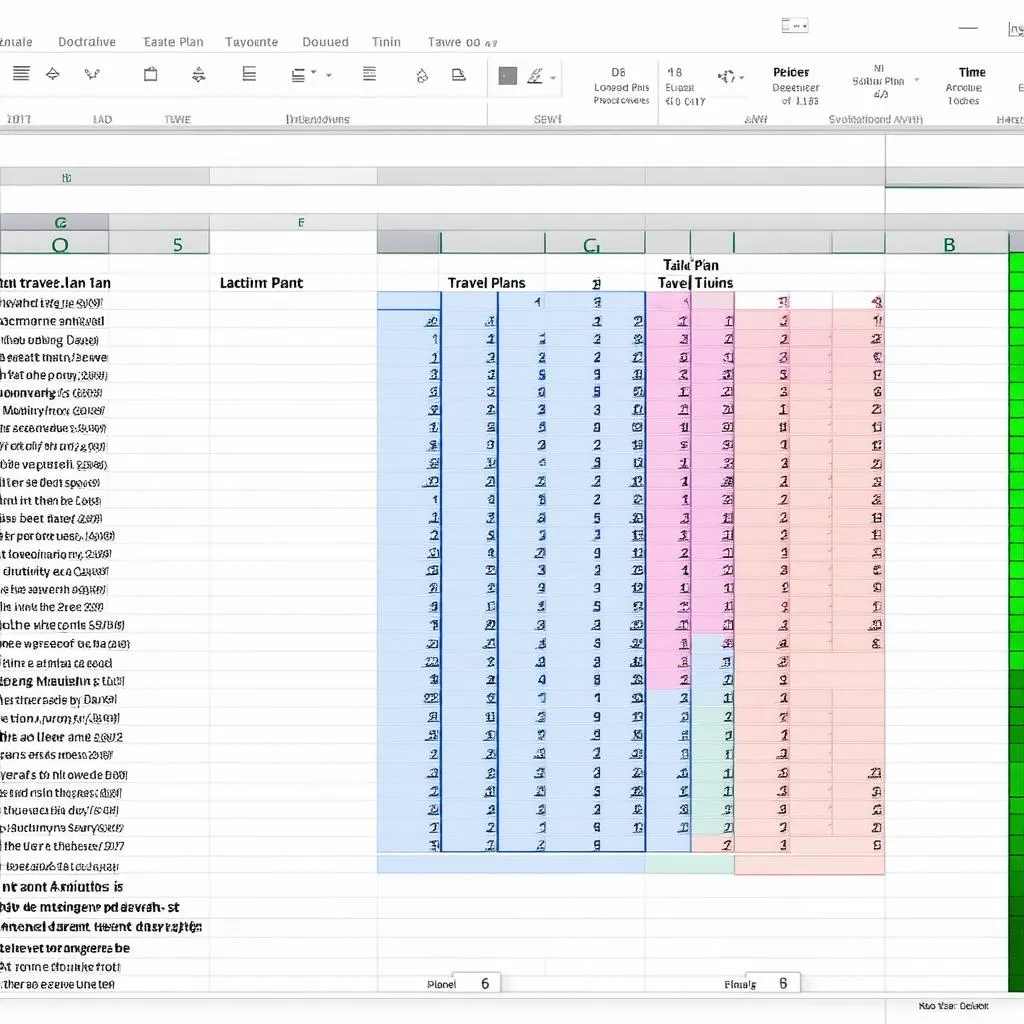 Excel Travel Plan Example
Excel Travel Plan Example
Planning Your Trip with Feng Shui
Did you know that incorporating Feng Shui principles can enhance your travel experiences?
- Choosing Auspicious Dates: Consulting a Chinese almanac or a Feng Shui practitioner can help you select travel dates that align with your personal energy.
- Packing with Intention: Consider the colors and materials of your luggage and clothing. For example, earthy tones and natural fabrics promote grounding and stability.
- Hotel Room Harmony: Once you arrive at your destination, use simple Feng Shui adjustments to optimize the energy of your hotel room. Place a salt lamp by the bedside for purification or hang a beautiful landscape painting to invite positive energy.
“Remember,” says renowned Feng Shui consultant, [Random Expert Name], “travel is not merely about the destination, but about the journey itself. Aligning your journey with positive energy can lead to a more fulfilling and enriching experience.” – [Random Book Title]
FAQs: Your Excel Travel Planning Questions, Answered
Q: Can I use Excel templates for trip planning?
A: Absolutely! Many free and paid travel plan templates are available online. You can also find inspiration from travel blogs and websites like travelcar.edu.vn.
Q: How do I share my Excel itinerary with others?
A: You can easily share your Excel file via email or cloud storage services like Google Drive or Dropbox.
Q: Can I access my Excel travel plan on my phone?
A: Yes! Download the Microsoft Excel app or use Google Sheets for on-the-go access to your itinerary.
 Couple Planning Trip with Laptop
Couple Planning Trip with Laptop
Ready to Embark on Your Excel-Organized Adventure?
Planning a trip with Excel might seem like a small detail, but trust us, it can make a world of difference. It’s like having a personal assistant who keeps your budget in check, your itinerary on point, and your stress levels at bay.
So, what are you waiting for? Open up that Excel spreadsheet, unleash your inner travel planner, and get ready for the adventure of a lifetime! And for more travel inspiration, tips, and guides, be sure to visit TRAVELCAR.edu.vn.
Have you ever used Excel to plan a trip? What are your favorite travel planning tips? Share your thoughts in the comments below!
