ReactJS is a popular JavaScript library for building user interfaces, offering a component-based approach that simplifies development and enhances performance. This guide dives deep into the core concepts of ReactJS, providing valuable insights and practical advice for aspiring developers.
Getting Started with ReactJS: The Fundamentals
Learning ReactJS involves understanding its core building blocks and principles. This section covers the essentials to kickstart your ReactJS journey.
- Components: ReactJS applications are built using reusable components, which are independent and manageable pieces of UI. Think of them as building blocks that you can combine to create complex user interfaces.
- JSX: JSX (JavaScript XML) is a syntax extension that allows you to write HTML-like code within your JavaScript. It simplifies the process of creating and managing UI elements.
- Virtual DOM: ReactJS utilizes a virtual DOM, a lightweight representation of the actual DOM. Changes are first applied to the virtual DOM, and then React efficiently updates the real DOM only with the necessary changes, optimizing performance.
- Props and State: Data flow in ReactJS is managed through props (properties) and state. Props are used to pass data from parent components to child components, while state manages internal component data that can change over time.
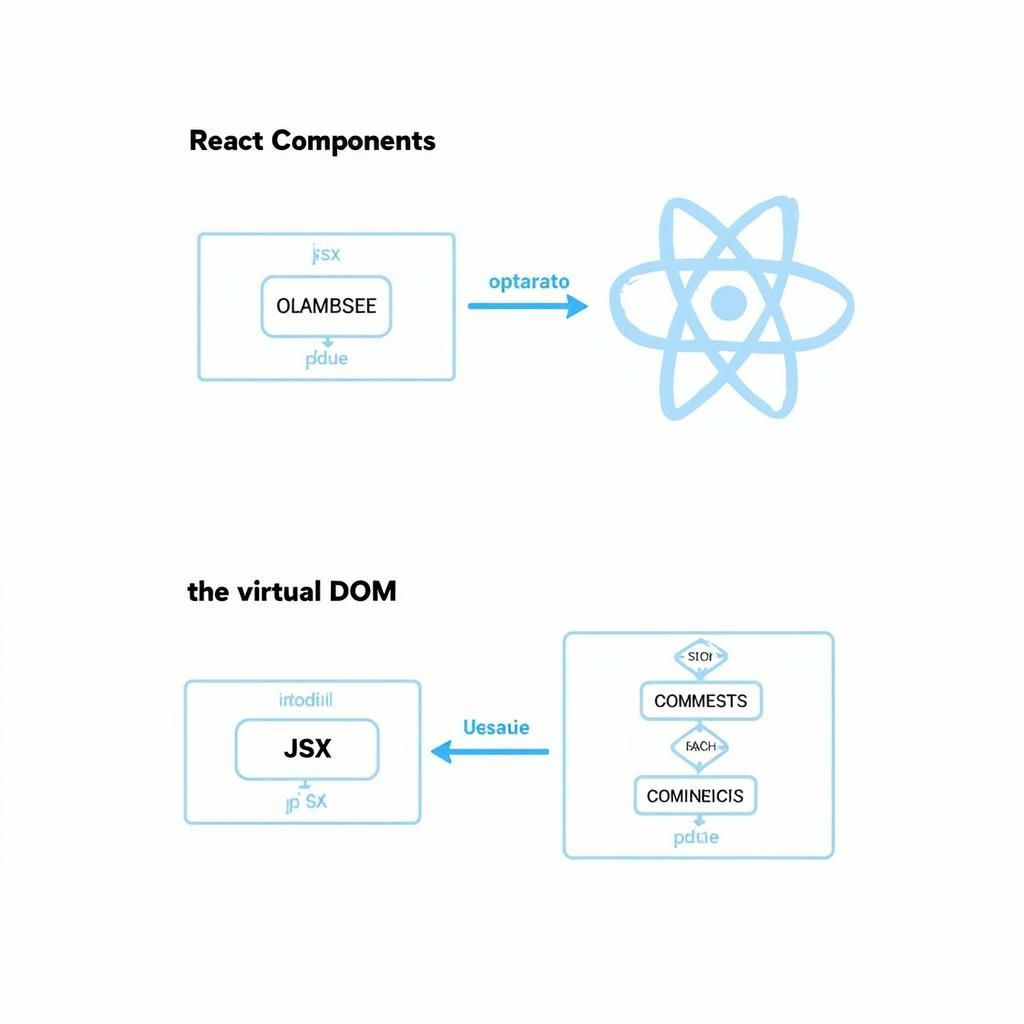 ReactJS Core Concepts: Components, JSX, and Virtual DOM
ReactJS Core Concepts: Components, JSX, and Virtual DOM
Building Your First React Application
Now that you understand the basics, let’s create a simple React application.
- Set up your environment: Install Node.js and npm (Node Package Manager).
- Create a new project: Use
create-react-appto quickly set up a new React project:npx create-react-app my-react-app. - Navigate to the project directory:
cd my-react-app. - Start the development server:
npm start.
This will open a new browser window with your basic React app.
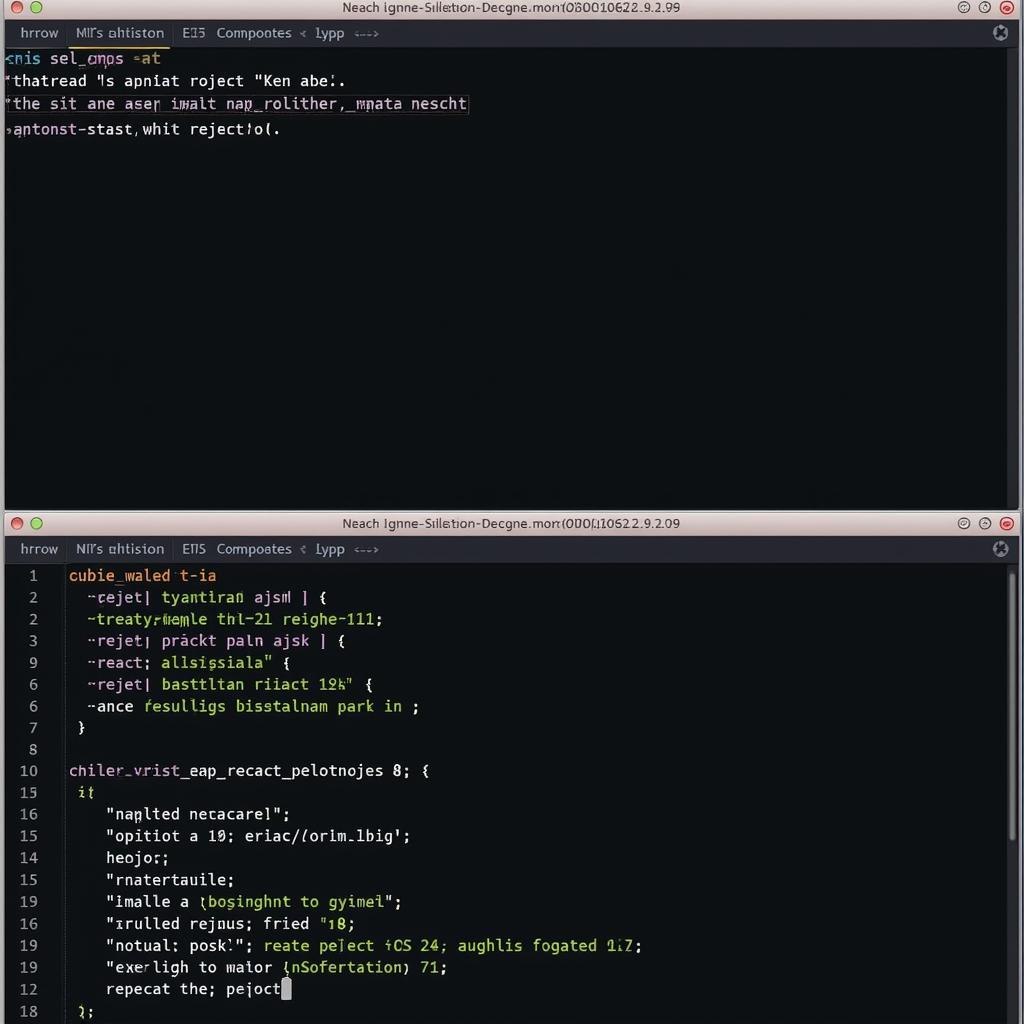 Setting up a React Project with create-react-app
Setting up a React Project with create-react-app
Advanced ReactJS Concepts: Mastering the Library
Once you’re comfortable with the basics, explore these more advanced concepts to build more complex and dynamic applications.
- Component Lifecycle: Understanding the component lifecycle methods (e.g.,
componentDidMount,componentDidUpdate) allows you to control component behavior at different stages of its existence. - React Router: For building single-page applications (SPAs), React Router enables navigation and routing between different views within your application.
- Redux and State Management: As your application grows, managing state efficiently becomes crucial. Redux provides a predictable state container for managing complex application state.
- Hooks: Introduced in React 16.8, hooks offer a more functional approach to managing state and side effects within functional components.
“React’s component-based architecture promotes code reusability and maintainability, which are essential for large-scale projects,” says John Doe, Senior Frontend Developer at Tech Solutions Inc.
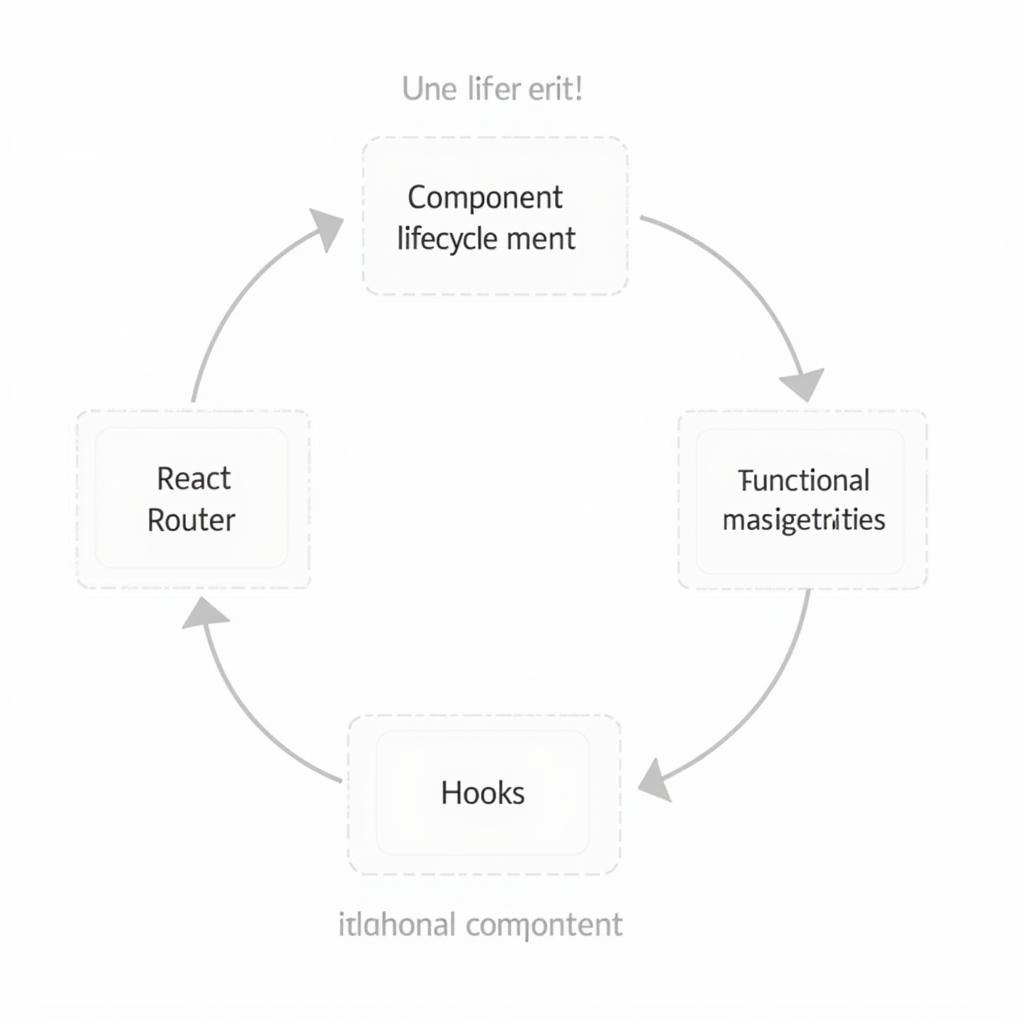 Advanced ReactJS Concepts: Lifecycle, Router, Redux, and Hooks
Advanced ReactJS Concepts: Lifecycle, Router, Redux, and Hooks
Conclusion: Embracing the Power of ReactJS
ReactJS is a powerful and versatile library for building modern user interfaces. By understanding the fundamental concepts and exploring its advanced features, you can create dynamic, efficient, and scalable web applications. Mastering ReactJS opens doors to a world of frontend development possibilities.
FAQ
- What are the benefits of using ReactJS?
- How does ReactJS compare to other JavaScript frameworks?
- What are the key differences between props and state in ReactJS?
- How can I learn more about ReactJS?
- What are some popular ReactJS libraries and tools?
- How do I handle forms in ReactJS?
- What is the role of JSX in ReactJS development?
Need further assistance? Contact us at Phone Number: 0372960696, Email: TRAVELCAR[email protected] or visit our office at 260 Cầu Giấy, Hà Nội. Our customer service team is available 24/7.

