The Geometer’s Sketchpad is a dynamic geometry software that allows you to create and manipulate geometric constructions. This guide will walk you through the basics of using The Geometer’s Sketchpad, from creating simple shapes to exploring complex geometric relationships. We’ll cover everything you need to know to start using this powerful tool effectively.
Getting Started with The Geometer’s Sketchpad
Before diving into complex constructions, it’s essential to understand the basic tools and interface. The Geometer’s Sketchpad offers a variety of tools for creating points, lines, circles, and other geometric figures. Familiarizing yourself with these tools is the first step towards mastering the software.
The Toolbox: Your Creative Arsenal
The toolbox is your central hub for creating geometric objects. Here’s a breakdown of the essential tools:
- Point Tool: Click anywhere on the canvas to create a point.
- Line Tool: Click and drag to create a line segment. Hold down the Shift key to create a horizontal, vertical, or 45-degree line.
- Circle Tool: Click to define the center, then drag to set the radius.
- Text Tool: Click and type to add text labels to your constructions.
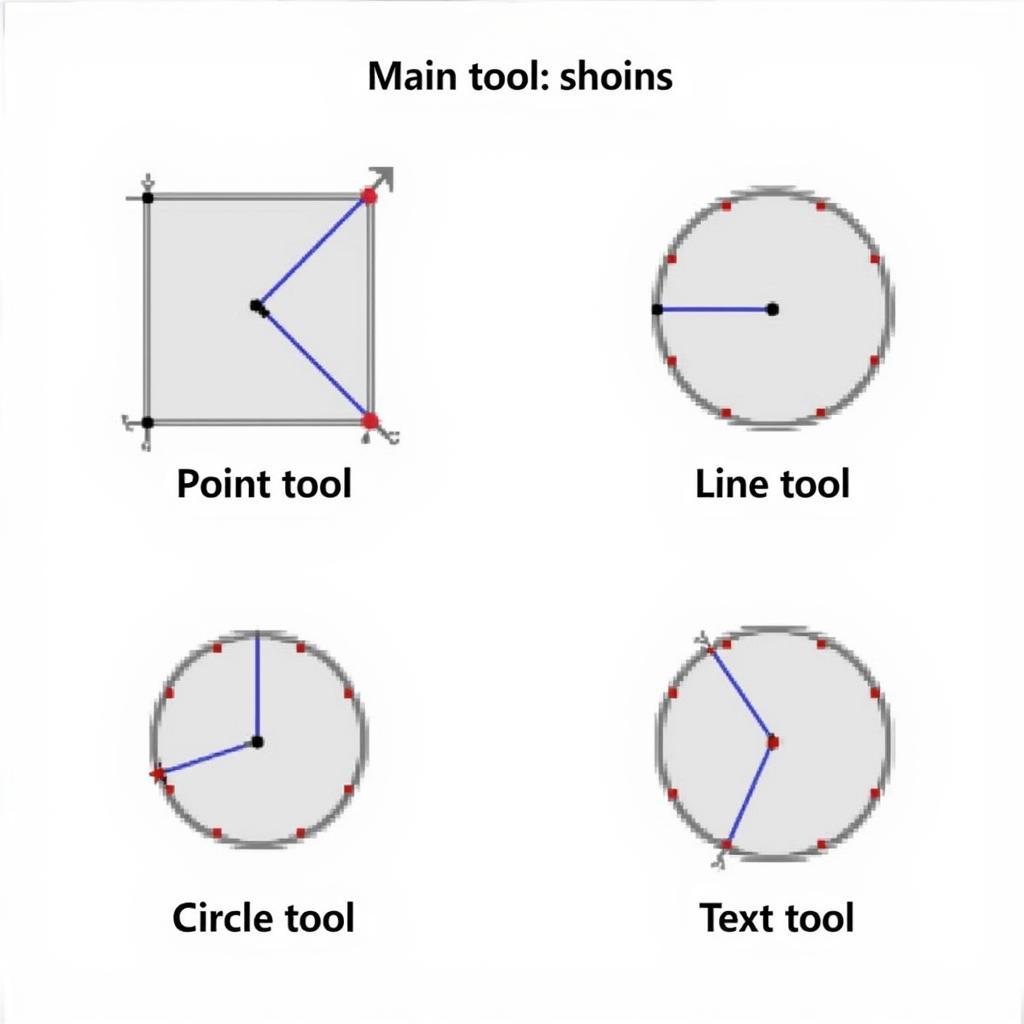 Geometer's Sketchpad Toolbox
Geometer's Sketchpad Toolbox
Constructing Basic Shapes
With the basic tools, you can easily construct various shapes. Let’s start with a simple triangle:
- Use the Point Tool to create three points.
- Select the Line Tool and connect the points to form a triangle.
You can now explore the properties of the triangle by selecting its vertices and sides. Try dragging the points to see how the triangle changes while maintaining its geometric relationships.
Exploring Advanced Features
Once you’re comfortable with the basics, you can delve into the more advanced features of The Geometer’s Sketchpad. These features allow you to explore complex geometric relationships and create dynamic constructions.
Transformations: Reflecting and Rotating
Transformations allow you to manipulate objects in various ways. The Geometer’s Sketchpad supports reflections, rotations, translations, and dilations.
- Reflection: Select the object and the line of reflection to create a mirrored image.
- Rotation: Select the object and the center of rotation, then specify the angle of rotation.
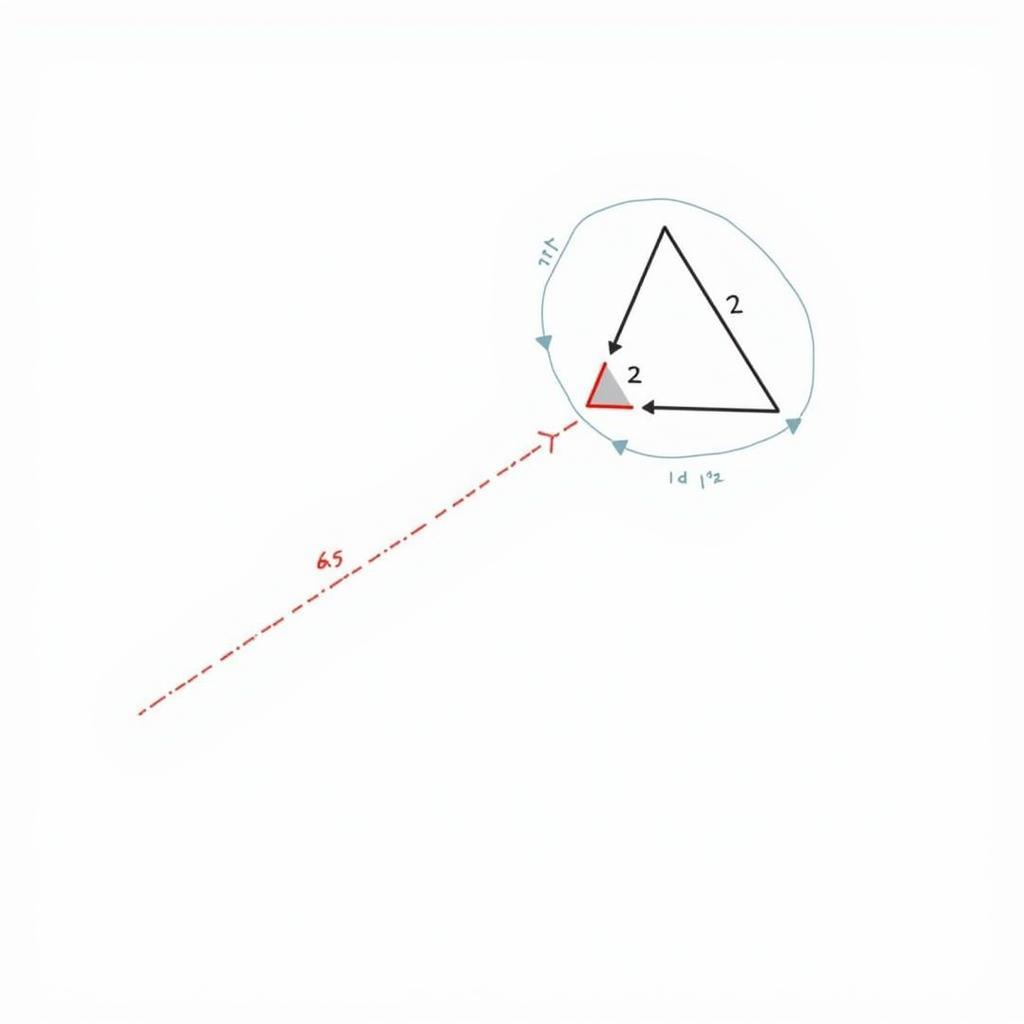 Geometer's Sketchpad Transformations
Geometer's Sketchpad Transformations
Constructing Loci: Visualizing Geometric Relationships
Loci are sets of points that satisfy a specific geometric condition. The Geometer’s Sketchpad makes it easy to construct and visualize loci.
For example, you can construct the locus of points equidistant from two given points, which results in the perpendicular bisector of the segment connecting the two points.
Measuring and Calculating: Analyzing Your Constructions
The Geometer’s Sketchpad provides tools for measuring lengths, angles, areas, and other geometric properties. You can also use the calculator to perform calculations based on these measurements. This allows you to analyze your constructions and discover geometric relationships.
Tips and Tricks for Mastering The Geometer’s Sketchpad
Here are a few tips to help you get the most out of The Geometer’s Sketchpad:
- Use keyboard shortcuts: Learn the keyboard shortcuts for common actions to speed up your workflow.
- Explore the help menu: The help menu contains a wealth of information and tutorials.
- Practice regularly: The best way to learn The Geometer’s Sketchpad is to practice regularly.
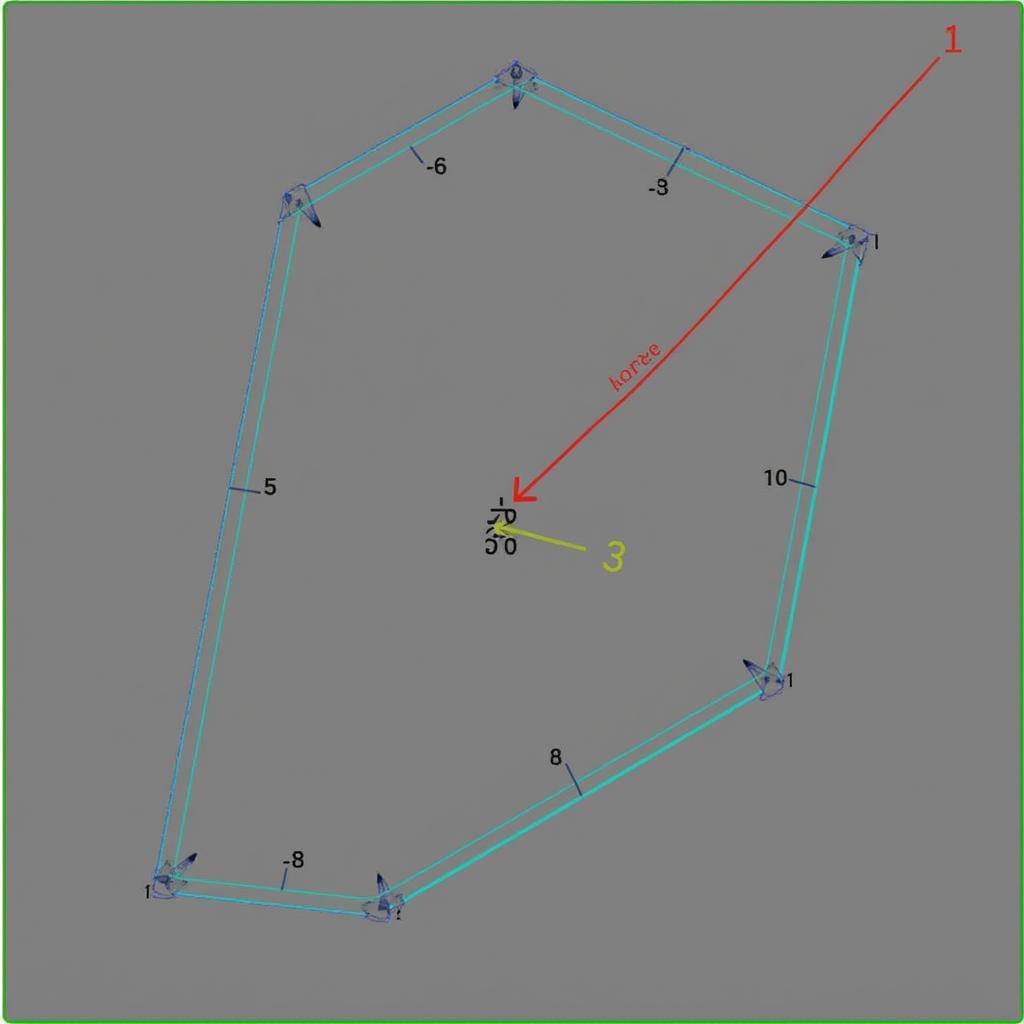 Geometer's Sketchpad Measurements
Geometer's Sketchpad Measurements
“The Geometer’s Sketchpad is an invaluable tool for visualizing and exploring geometric concepts. Its dynamic nature allows students to interact with geometry in a way that traditional methods simply cannot achieve.” – Dr. Maria Sanchez, Professor of Mathematics
Conclusion
The Geometer’s Sketchpad is a powerful tool for exploring the world of geometry. By understanding the basic tools and features, you can unlock its full potential and create dynamic, interactive geometric constructions. Mastering The Geometer’s Sketchpad can significantly enhance your understanding of geometric principles.
FAQ
- Is The Geometer’s Sketchpad free? There is a free trial available, but a full license requires purchase.
- Can I use The Geometer’s Sketchpad on a Mac? Yes, it is compatible with both Mac and Windows operating systems.
- Are there any online resources for learning The Geometer’s Sketchpad? Yes, numerous tutorials and resources are available online.
- Can I import images into The Geometer’s Sketchpad? Yes, you can import images to use as backgrounds or to trace over.
- Is The Geometer’s Sketchpad suitable for all age groups? It can be adapted for use with students from elementary school through college.
- Can I create 3D models with The Geometer’s Sketchpad? No, The Geometer’s Sketchpad is primarily for 2D geometry.
- Can I share my creations with others? Yes, you can save and share your sketches in various formats.
For further assistance, please contact us at Phone Number: 0372960696, Email: TRAVELCAR[email protected] or visit our office at 260 Cau Giay, Hanoi. We have a 24/7 customer support team.

