SharePoint is a powerful platform for collaboration and document management, but navigating its features can seem daunting at first. This guide provides a comprehensive overview of SharePoint, helping you understand its core functionalities and empowering you to use it effectively for both personal and professional needs.
Understanding SharePoint’s Core Functionalities
SharePoint allows teams to create sites for storing, organizing, and sharing information. These sites can act as a central hub for projects, departments, or even entire organizations. Think of it as a virtual office space where everyone can access the resources they need.
Document Management and Collaboration
SharePoint excels at document management. You can create, upload, and co-author documents with colleagues in real-time. Version control ensures everyone is working with the most up-to-date version, and robust permission settings control who can access what.
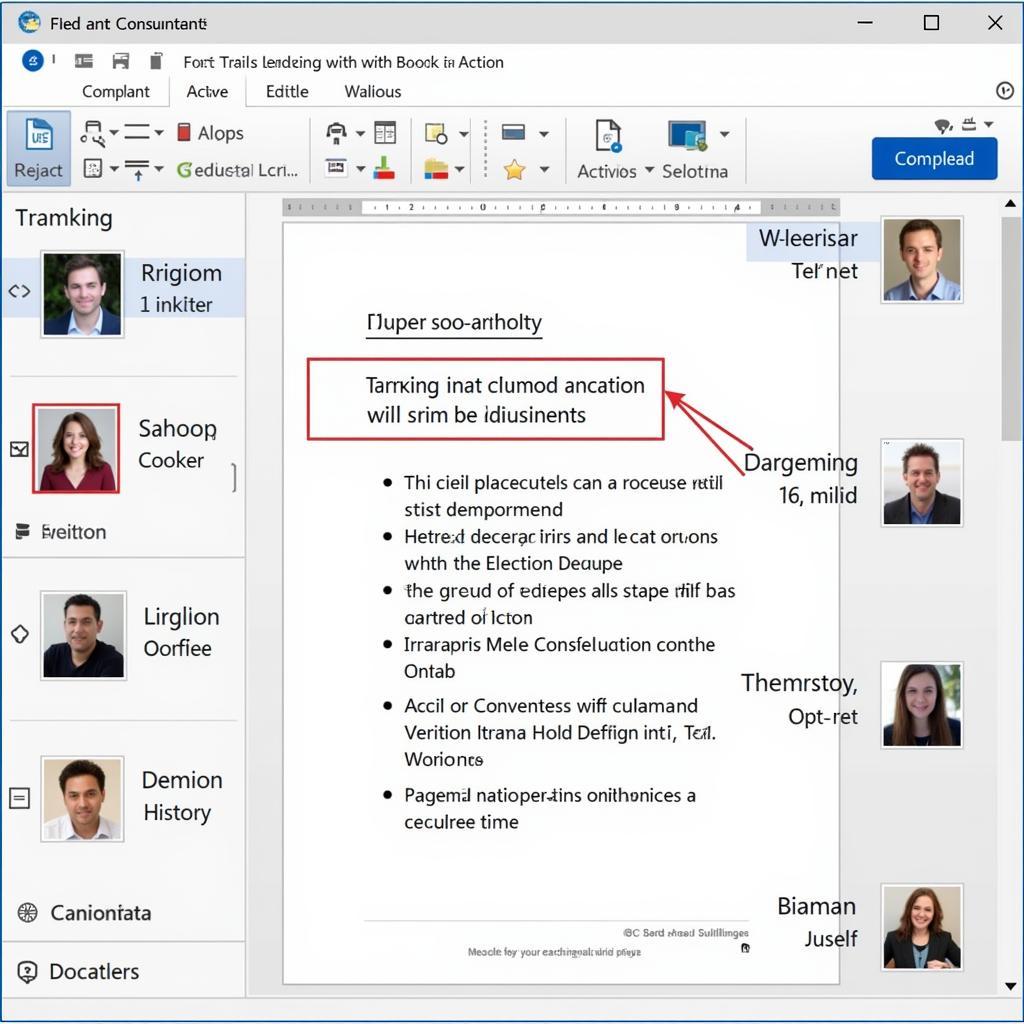 SharePoint Document Collaboration
SharePoint Document Collaboration
Lists and Libraries: Organizing Your Information
SharePoint uses lists and libraries to structure information. Lists store data like contact information or project tasks, while libraries house documents and files. These features provide flexible ways to organize your content and make it easy to find what you need.
Communication and Social Features
SharePoint isn’t just about file storage. It also facilitates communication through features like news feeds, announcements, and discussion boards. These tools keep teams connected and foster a sense of community.
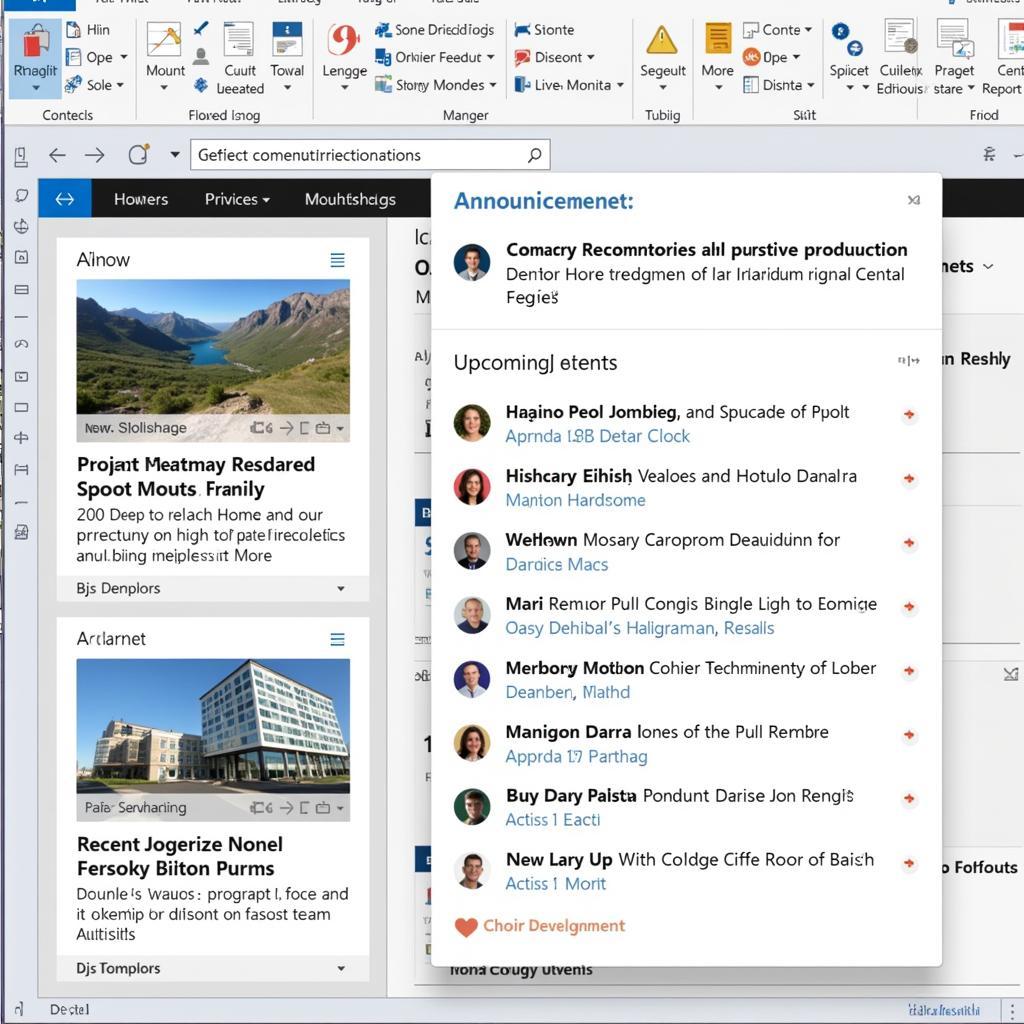 SharePoint Communication Features
SharePoint Communication Features
Getting Started with SharePoint
Navigating SharePoint might seem overwhelming initially, but breaking it down into manageable steps simplifies the process.
Creating Your First SharePoint Site
The first step is creating a site. Choose a template that aligns with your needs, whether it’s for team collaboration, project management, or document storage. Customize the site with your team’s branding and specific requirements.
Uploading and Sharing Documents
Uploading documents is straightforward. Simply drag and drop files into the designated library or use the upload button. Share documents with specific individuals or groups by adjusting permission settings.
Working with Lists and Libraries
Learn how to create and manage lists and libraries to structure your information effectively. Customize columns, create views, and add metadata to make it easier to filter and search for content.
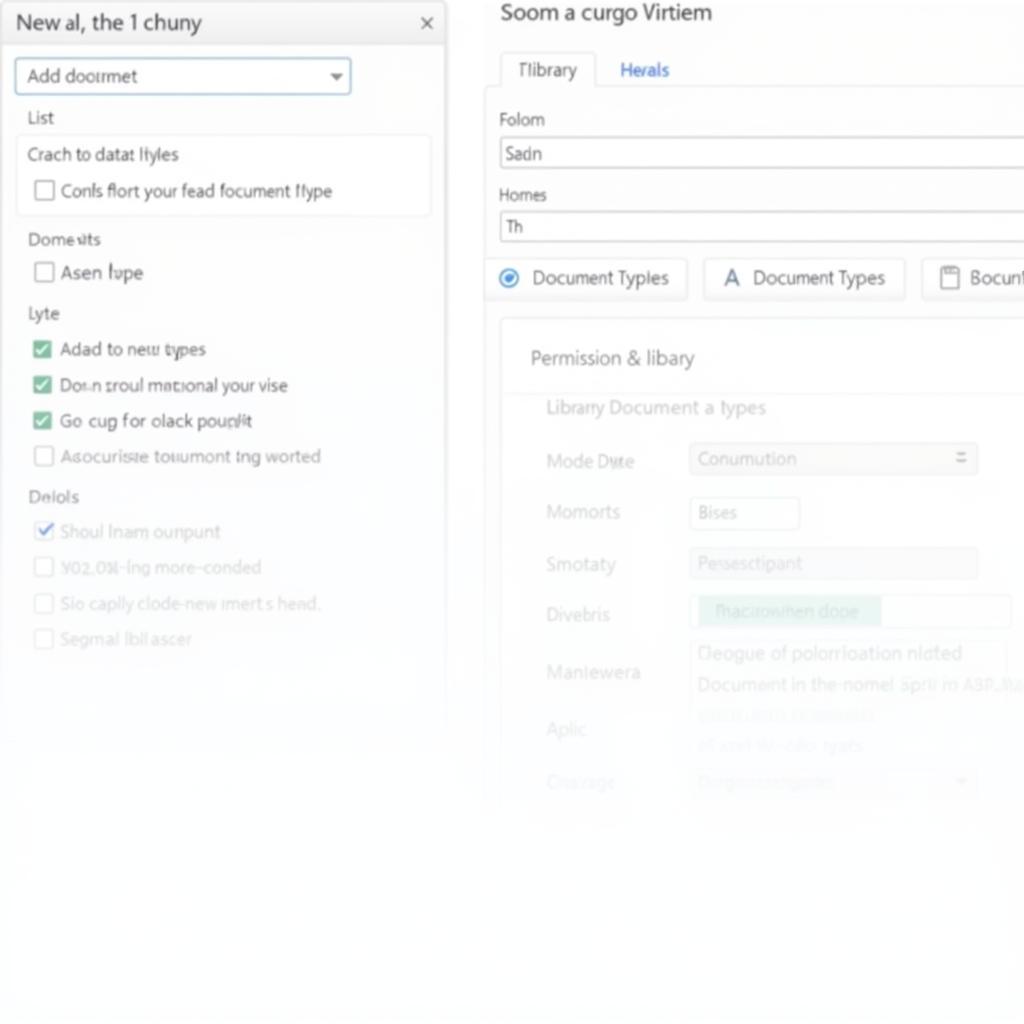 SharePoint Lists and Libraries
SharePoint Lists and Libraries
Tips for Effective SharePoint Usage
Maximize your SharePoint experience with these practical tips.
- Use metadata tagging to categorize and find information easily.
- Establish clear naming conventions for documents and folders.
- Leverage version control to track changes and revert to previous versions.
- Utilize alerts to stay updated on important changes and activities.
Conclusion
SharePoint offers a powerful suite of tools for collaboration and document management. By understanding its core functionalities and following the steps outlined in this guide, you can leverage SharePoint’s full potential to enhance teamwork and streamline your workflow. To further optimize your SharePoint experience, explore advanced features like workflows and automation. If you need assistance, don’t hesitate to contact us.
FAQ
- What is the difference between a SharePoint list and a library?
- How do I share a document with a specific person?
- Can I access SharePoint from my mobile device?
- How can I restore a previous version of a document?
- What are SharePoint permissions and how do they work?
- How can I customize my SharePoint site?
- Where can I find more resources for learning about SharePoint?
Need Support with SharePoint or Transportation in Hanoi?
For SharePoint assistance or transportation needs in Hanoi, including airport transfers and private tours, contact TRAVELCAR:
Phone Number: 0372960696
Email: TRAVELCAR[email protected]
Address: 260 Cầu Giấy, Hà Nội
We have a 24/7 customer service team ready to assist you. We offer 16-seater, 29-seater, and 45-seater vehicles for rent.
Explore More Travel Options with TRAVELCAR
Looking for other travel services or information on Hanoi’s hidden gems? Visit our website for more information on car rentals, tour packages, and insightful travel guides.

