Unlocking your Xiaomi phone’s bootloader opens a world of customization possibilities, from installing custom ROMs to enhancing performance. This guide provides a comprehensive walkthrough of the unlocking process, ensuring you have all the information you need to safely and effectively unlock your Xiaomi bootloader.
Understanding the Xiaomi Bootloader
Before diving into the process, it’s crucial to understand what a bootloader is and why you might want to unlock it. The bootloader is essentially a program that loads the operating system when you power on your phone. A locked bootloader restricts you to the manufacturer’s pre-installed software, while an unlocked bootloader allows you to install custom ROMs, kernels, and other modifications.
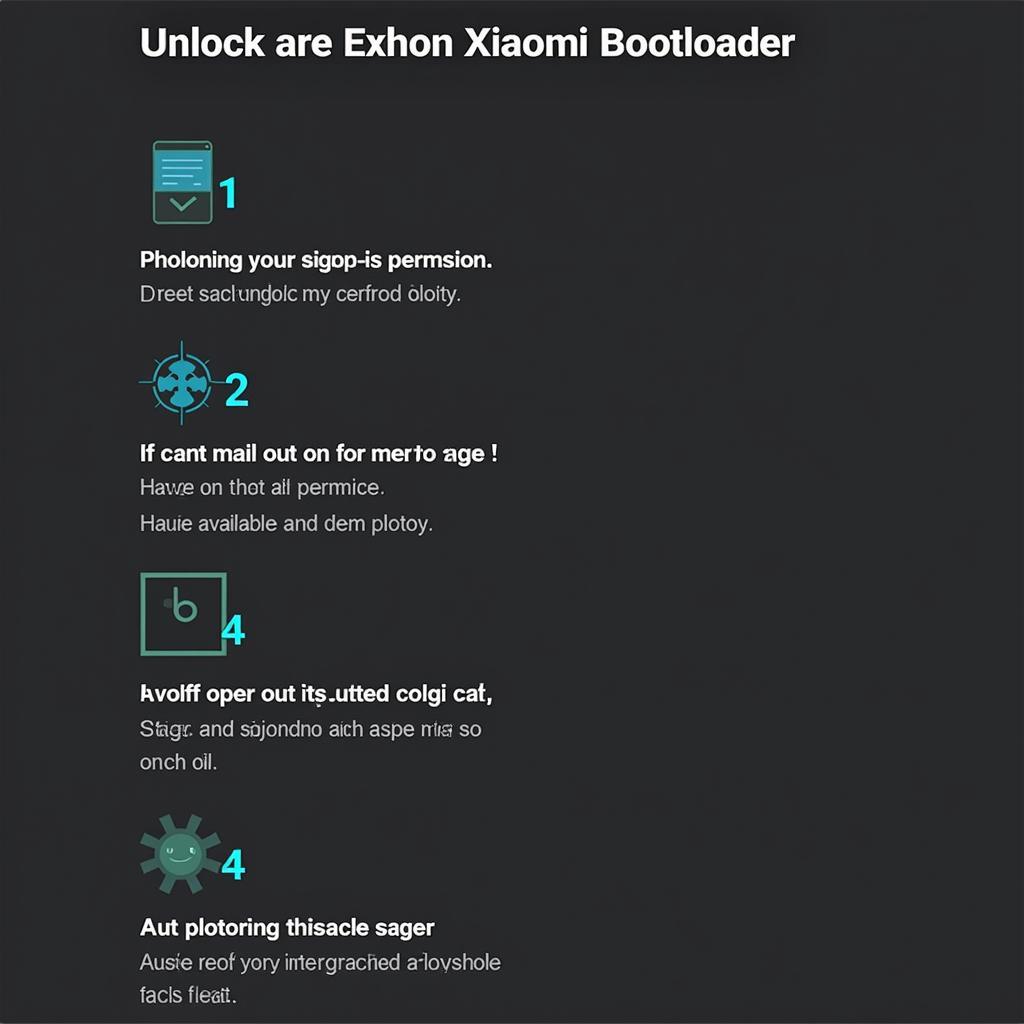 Unlocking Xiaomi Bootloader Process Diagram
Unlocking Xiaomi Bootloader Process Diagram
Why Unlock Your Xiaomi Bootloader?
Unlocking your Xiaomi bootloader offers several advantages:
- Custom ROMs: Install alternative operating systems, like LineageOS or Pixel Experience, for a tailored software experience.
- Root Access: Gain complete control over your device, allowing you to modify system files and install specialized apps.
- Custom Kernels: Optimize performance and battery life by installing custom kernels tailored to your needs.
- Enhanced Backup and Restore: Create complete backups of your phone’s data and restore them easily.
However, unlocking the bootloader also carries some risks, including:
- Voiding Warranty: In some cases, unlocking the bootloader can void your device’s warranty.
- Security Risks: An unlocked bootloader can make your device more vulnerable to security threats.
- Data Loss: It’s essential to back up your data before unlocking the bootloader, as the process often requires a factory reset.
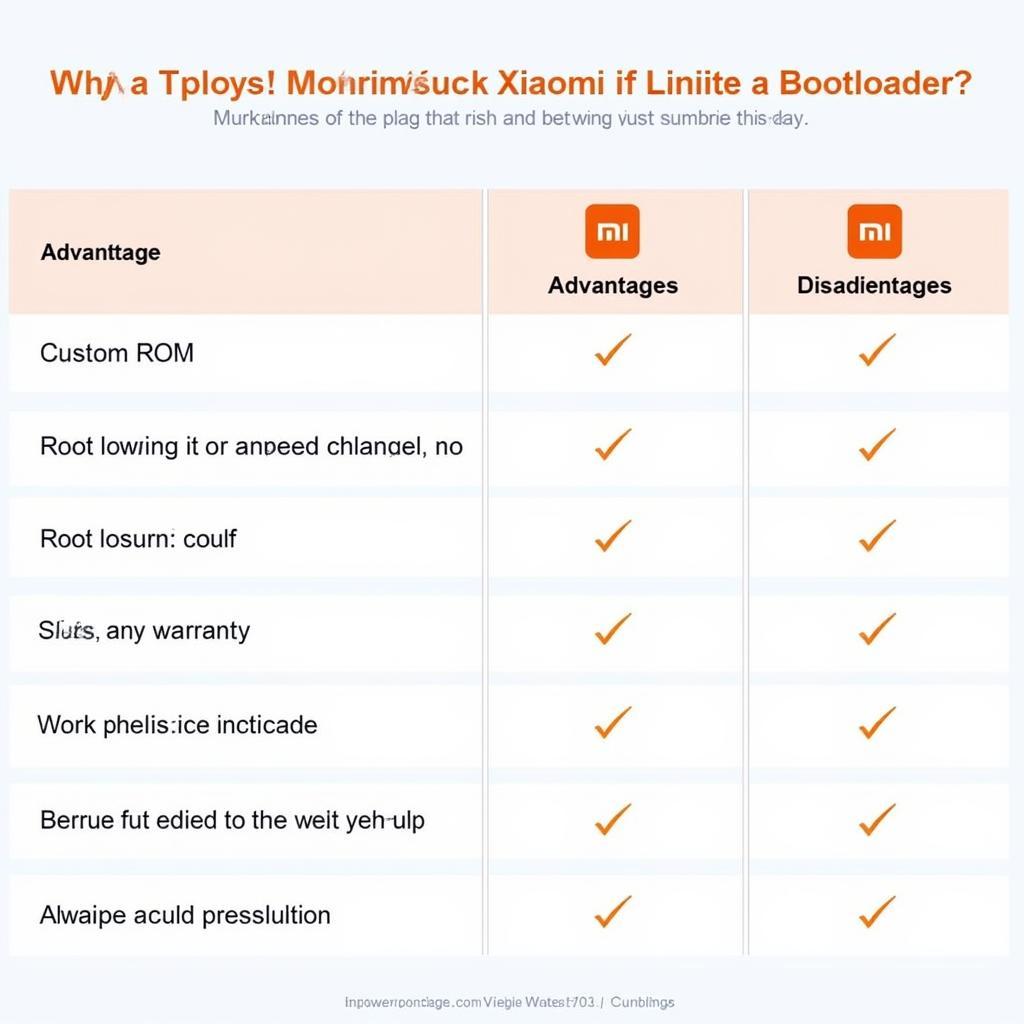 Benefits and Risks of Unlocking Xiaomi Bootloader
Benefits and Risks of Unlocking Xiaomi Bootloader
Steps to Unlock Your Xiaomi Bootloader
Here’s a step-by-step guide on how to unlock your Xiaomi bootloader:
Enable Developer Options and USB Debugging: Go to Settings > About Phone > tap MIUI Version seven times to enable Developer Options. Then, go to Additional Settings > Developer Options and enable USB Debugging and OEM Unlocking.
Apply for Unlocking Permission: Visit the official Xiaomi unlock website and create an account. Link your Mi account to your device and apply for unlocking permission. This process typically takes a few days.
Download and Install Mi Unlock Tool: Download the Mi Unlock Tool from the official website and install it on your computer.
Connect Your Device: Power off your Xiaomi phone and boot into Fastboot mode by holding the Volume Down and Power buttons simultaneously. Connect your phone to your computer using a USB cable.
Unlock the Bootloader: Launch the Mi Unlock Tool, log in with your Mi account, and follow the on-screen instructions to unlock your device’s bootloader.
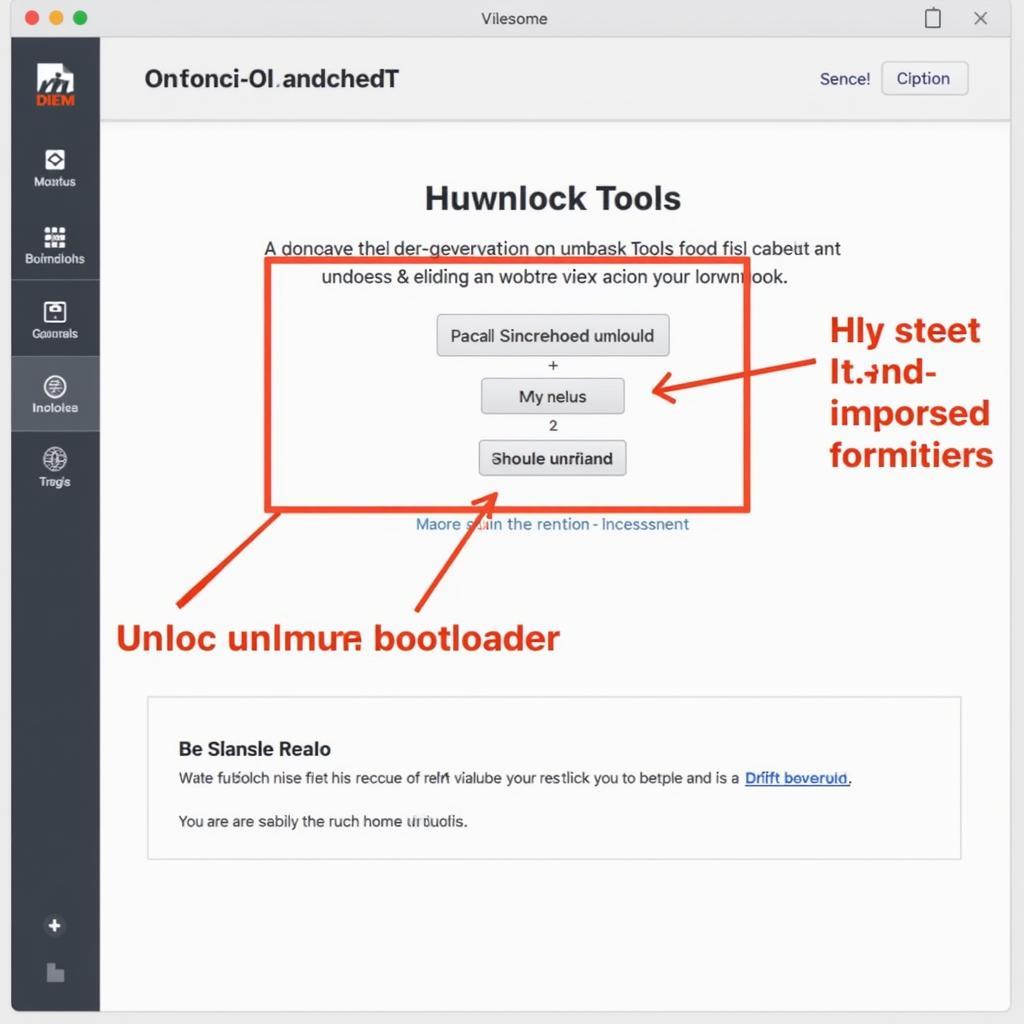 Using the Mi Unlock Tool to Unlock Xiaomi Bootloader
Using the Mi Unlock Tool to Unlock Xiaomi Bootloader
Troubleshooting Common Issues
- “Account is not bound to this device” error: Ensure your Mi account is properly linked to your device and that you have waited the required period after applying for unlocking permission.
- “Current account is not authorized” error: Double-check that you are logged in with the same Mi account you used to apply for unlocking permission.
- Device not recognized by Mi Unlock Tool: Ensure you have installed the necessary USB drivers and that your phone is properly connected in Fastboot mode.
“Always ensure your data is backed up before proceeding with the unlocking process. While rare, data loss can occur.” – John Smith, Senior Android Developer.
Conclusion
Unlocking your Xiaomi bootloader unlocks a plethora of customization options, empowering you to take full control of your device. While there are inherent risks, following this guide carefully and understanding the potential consequences will ensure a successful and safe unlocking process. Remember to back up your data before beginning!
FAQ
- Will unlocking my bootloader void my warranty? It depends on the manufacturer and region. In some cases, it might.
- Can I re-lock my bootloader? Yes, you can usually re-lock your bootloader using the Mi Flash Tool.
- What are custom ROMs? Custom ROMs are alternative operating systems based on Android, offering different features and customization options.
- Is unlocking my bootloader legal? Yes, unlocking your bootloader is generally legal, although it might void your warranty.
- Do I need a computer to unlock my bootloader? Yes, you need a computer to run the Mi Unlock Tool.
- How long does it take to unlock the bootloader? The unlocking process itself is relatively quick, but obtaining permission from Xiaomi can take a few days.
- What is Fastboot mode? Fastboot mode is a special boot mode that allows you to modify your phone’s software.
Need help unlocking your Xiaomi bootloader? Contact us! Phone: 0372960696, Email: TRAVELCAR[email protected] or visit our office at 260 Cầu Giấy, Hà Nội. Our 24/7 customer support team is always ready to assist you. Check out our other articles on Android customization and mobile phone tips on our website.

