Visual Basic 6.0 remains a relevant programming language for many legacy systems and applications. This guide dives into the core concepts of VB6, providing you with the knowledge to understand and work with this powerful tool. Whether you’re a beginner or looking to refresh your skills, we’ll cover the essential aspects of Visual Basic 6.0 programming.
Getting Started with Visual Basic 6.0
VB6 is known for its user-friendly interface and rapid application development capabilities. It’s a great starting point for aspiring programmers due to its relatively simple syntax and event-driven programming model. Let’s explore the key components that make up the VB6 environment.
Understanding the IDE
The Integrated Development Environment (IDE) is where you’ll spend most of your time building your VB6 applications. It provides a visual interface for designing forms, writing code, and debugging. Familiarizing yourself with the various windows and toolbars within the IDE is crucial for efficient development.
- Toolbox: Contains a collection of controls that you can drag and drop onto your forms, such as buttons, text boxes, and labels.
- Properties Window: Allows you to customize the appearance and behavior of your controls.
- Code Editor: The place where you write the actual Visual Basic 6.0 code that brings your application to life.
- Form Designer: The visual representation of your application’s user interface.
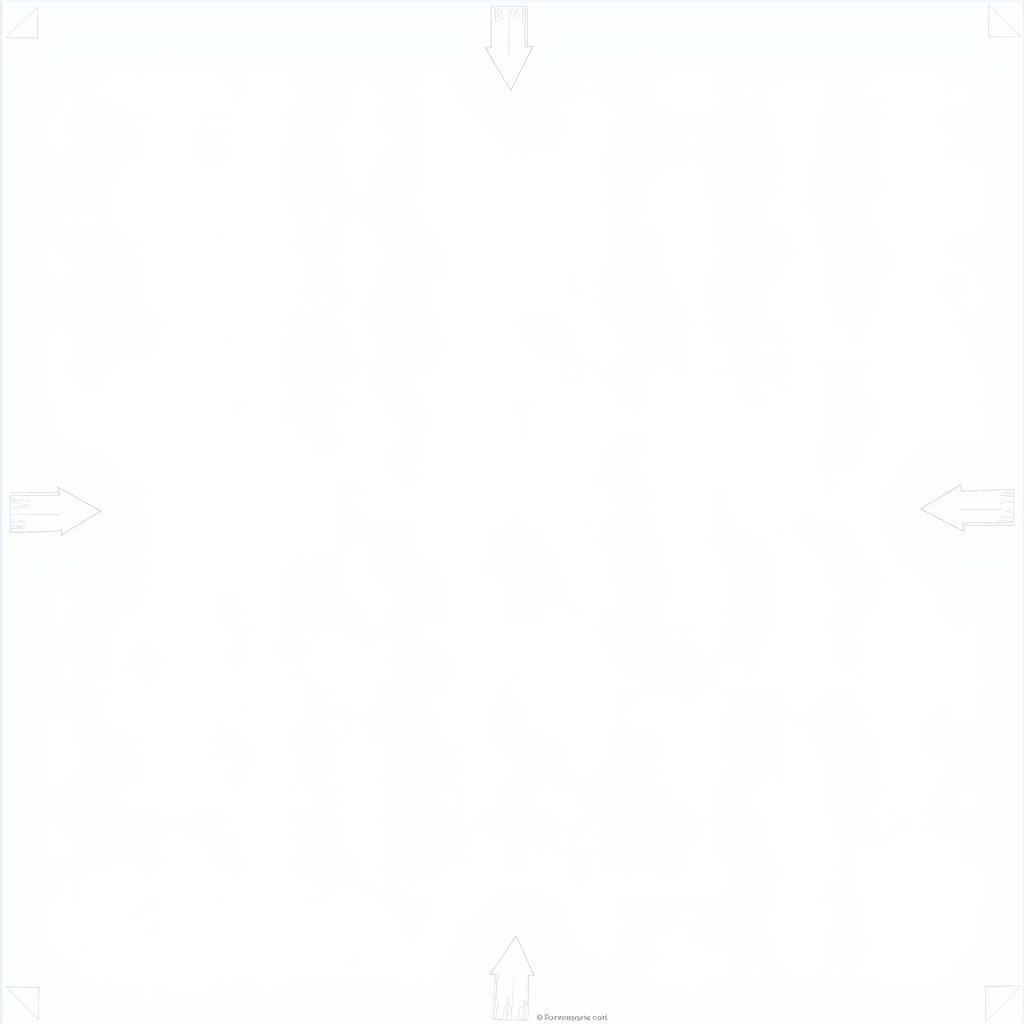 Visual Basic 6.0 IDE Overview
Visual Basic 6.0 IDE Overview
Variables and Data Types
Like any programming language, Visual Basic 6.0 uses variables to store data. Understanding the different data types and how to declare variables is fundamental to writing effective code. Common data types include Integer, String, Boolean, and Date.
Dim myString As String
myString = "Hello, World!"
Dim myInteger As Integer
myInteger = 10Control Structures
Control structures dictate the flow of execution within your program. These include conditional statements like If...Then...Else and loops such as For...Next and Do...While. Mastering these structures is essential for creating dynamic and responsive applications.
If x > 5 Then
MsgBox "x is greater than 5"
Else
MsgBox "x is not greater than 5"
End IfWorking with Forms and Controls
Visual Basic 6.0 excels in creating graphical user interfaces. Forms are the windows that make up your application, and controls are the interactive elements within those forms.
Event Handling
VB6 uses an event-driven programming model, meaning that code is executed in response to specific events. For example, clicking a button triggers the button’s Click event. Understanding how to handle events is crucial for creating interactive applications.
Private Sub CommandButton1_Click()
MsgBox "Button Clicked!"
End SubCommon Controls
VB6 provides a wide array of built-in controls, each serving a specific purpose. These include text boxes, labels, buttons, combo boxes, list boxes, and more. Knowing how to use these controls effectively is essential for building user-friendly interfaces.
“Understanding the nuances of event handling and leveraging the rich set of controls available in VB6 is key to building robust and interactive applications,” says John Smith, a Senior Software Engineer with 20 years of experience in VB6 development.
 Visual Basic 6.0 Common Controls
Visual Basic 6.0 Common Controls
Conclusion
Visual Basic 6.0, while no longer actively developed, remains a valuable tool for maintaining and extending legacy applications. This guide provides a foundational understanding of the key concepts and components of VB6, enabling you to embark on your VB6 programming journey. By mastering the fundamentals, you can effectively utilize this powerful language to create and maintain applications.
FAQ
- What is Visual Basic 6.0?
- Why learn VB6 in 2024?
- What are the key features of VB6?
- What are the differences between VB6 and .NET?
- Where can I find resources for learning VB6?
- Is VB6 still used in industry?
- How can I get started with VB6 development?
Need further assistance? Contact us at Phone Number: 0372960696, Email: TRAVELCAR[email protected] or visit our office at 260 Cau Giay, Hanoi. We have a 24/7 customer support team ready to help.
