Have you ever been on a road trip, your trusty car humming along, only to be stopped dead in your tracks by a blinking dashboard light? It’s a feeling of dread that any seasoned traveler knows all too well. Luckily, tools like the VCDS (formerly VAG-COM) diagnostic system can help pinpoint the problem. One of the most valuable features within VCDS is the Output Test. This article will delve deep into the VCDS Output Test, explaining what it is, how it works, and how it can help you keep your vehicle in tip-top shape.
What is a VCDS Output Test?
Imagine being able to individually activate components in your car, like turning on the headlights, rolling down the windows, or even testing the fuel pump, all with the click of a button. That’s essentially what the VCDS Output Test allows you to do.
This powerful diagnostic tool lets you send commands directly to various Electronic Control Units (ECUs) within your vehicle. This way, you can isolate and test individual components to confirm they’re functioning correctly. It’s like having a direct line of communication with the brains of your car!
Why is the VCDS Output Test Important?
The Output Test is a game-changer for diagnosing and troubleshooting car problems. Here’s why:
- Pinpoint Issues: Instead of guessing which component is faulty, the Output Test lets you test them individually, saving you time and money on unnecessary repairs.
- Confirm Repairs: After replacing a part, you can use the Output Test to verify the new component is working correctly.
- Coding & Adaptation: The Output Test is essential for certain coding and adaptation procedures, allowing you to properly configure new modules or make adjustments to existing ones.
How to Perform a VCDS Output Test
Disclaimer: Performing a VCDS Output Test should only be done by individuals familiar with automotive systems. Incorrect use can potentially damage your vehicle’s electronics.
Here’s a general overview of the process:
- Connect: Connect your VCDS interface to your vehicle’s OBD-II port (usually located under the dashboard on the driver’s side) and to your laptop.
- Start: Launch the VCDS software and establish communication with your vehicle.
- Select Control Module: Choose the specific control module that governs the component you want to test (e.g., Engine, ABS, Instrument Cluster).
- Navigate to Output Tests: Within the module, select “Output Tests” or “Basic Settings” (the terminology may vary slightly).
- Initiate Test: Follow the on-screen prompts to run the specific output test for the desired component.
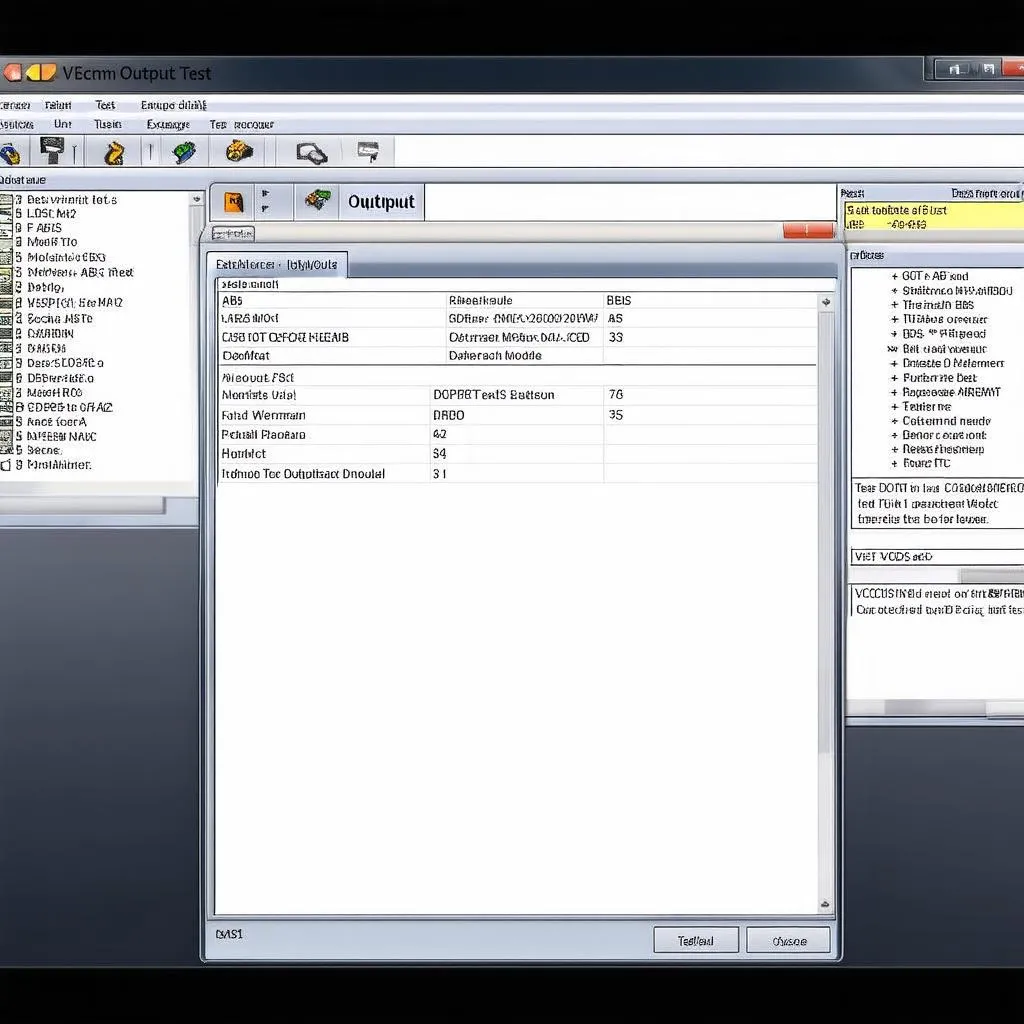 VCDS Output Test Screenshot
VCDS Output Test Screenshot
Common Uses of the VCDS Output Test
The VCDS Output Test has a wide range of applications, including:
- Testing actuators: Activate solenoids, valves, relays, and motors to ensure they respond correctly to commands.
- Verifying sensors: Indirectly test sensors by observing the outputs they trigger.
- Bleeding braking systems: Activate the ABS pump to cycle brake fluid and remove air from the system.
- Performing throttle body adaptations: Reset the throttle body to its factory settings after cleaning or replacement.
- Testing lights and warning systems: Check the functionality of headlights, taillights, turn signals, and warning chimes.
VCDS Output Test and Your Travel Adventures
Imagine this: you’re planning a cross-country road trip from the bustling streets of New York City to the sun-kissed beaches of Los Angeles. You’re all set, bags packed, itinerary planned out with stops at iconic landmarks like the Grand Canyon and the Las Vegas Strip. But then, disaster strikes – your check engine light pops on!
With the VCDS and its Output Test feature, you can quickly identify the problem. Let’s say the test reveals a faulty oxygen sensor. Armed with this knowledge, you can confidently visit a mechanic, explain the issue, and get back on the road with minimal delay.
 Car on a road trip
Car on a road trip
Tips for Using the VCDS Output Test
- Consult your vehicle’s repair manual: Each vehicle model has unique procedures and precautions.
- Proceed with caution: Incorrect commands can cause unintended consequences.
- Document your findings: Keep a record of any fault codes or unusual behavior.
Conclusion
The VCDS Output Test is an invaluable tool for any car enthusiast or DIY mechanic. By understanding how to use it safely and effectively, you can take control of your vehicle’s diagnostics, saving time, money, and frustration. Remember to always consult your vehicle’s repair manual and proceed with caution when working with automotive electronics.
Have you had any experiences using the VCDS Output Test? Share your stories and questions in the comments below! And be sure to explore our other articles for more in-depth guides and information on automotive diagnostics and repair.